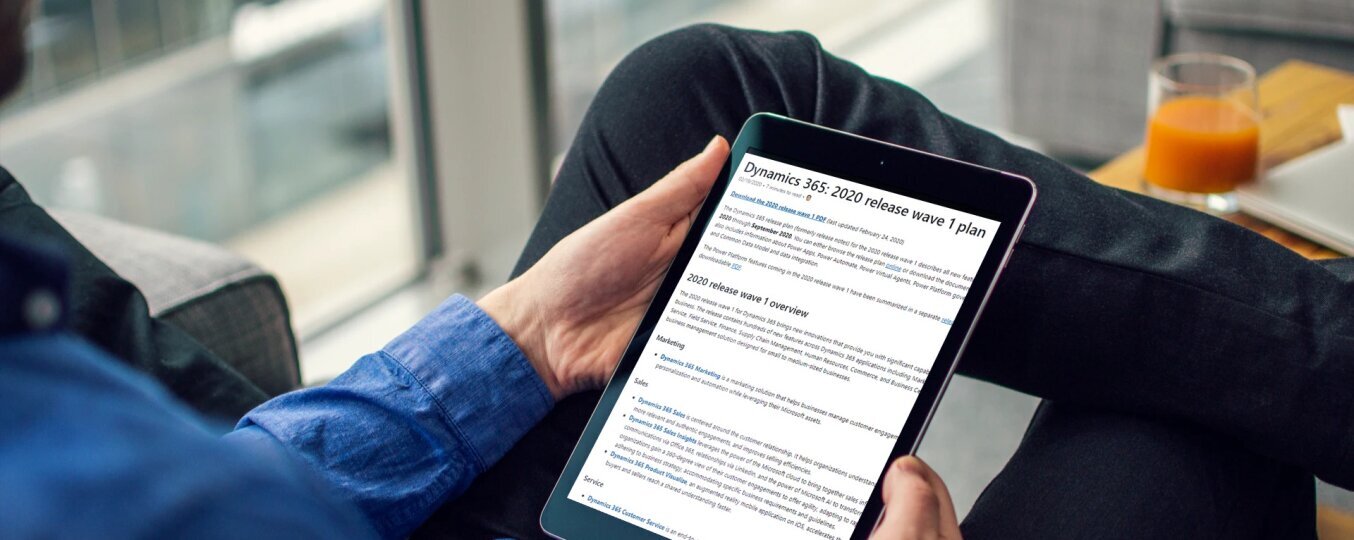Timelines for major updates
- April 1, 2020 – The date when the new major version of Business Central becomes generally available.
- April 8, 2020 – The default date, when Microsoft starts upgrading your environments . You can use scheduling option and perform this process after April 8.
- 30 maja 2020 – The last day, when you can schedule updates.
Preparation for updating
About a month before the upgrade, you can try out new features in test environments – sandbox.
The newly created preview environment, by default, contains demonstration company data. Using the sandbox allows you to learn about new functionalities and check in practice whether they work as expected. If you decide to run a test environment, most likely employees of your organization will be more prepared to start working with the official new version of the system.
Important dates regarding the test environment:
- April 2, 2020 – the sandbox was updated, so you can test new system capabilities using production data. Previously, only the default data could be used.
- May 1, 2020 – the preview version as well as all sandbox environments that are based on it will be removed 30 days after the official release becomes available.
Important notes about upgrading:
Microsoft partners or internal administrators can manage the update and choose when to perform it using the Business Central Admin Center.
- The time needed to complete the update should be at least 6 hours.
- When preparing to schedule an update, consider the upgrade window. For example, if you set the update to 18:00 and the update window is set to 1: 00-7: 00, then the update will not start until 1:00.
- Dekstop users will receive a notification about the update.