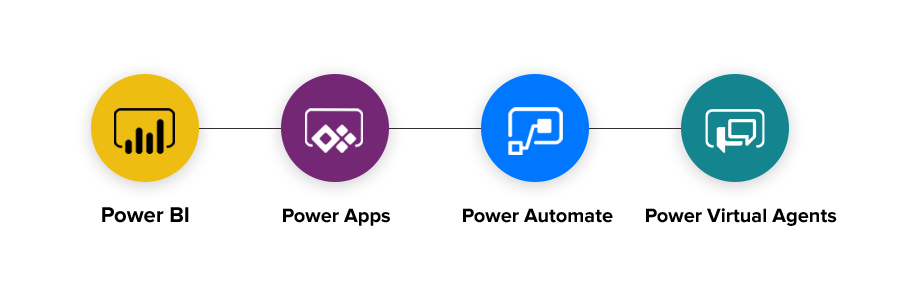Power Automate
With Power Automate you can automate “everything, everywhere”. Starting with the web portal, mobile application or Microsoft Teams. In an intuitive way (thanks to easy-to-use “low-code” automation), you can free your team from repetitive and time-consuming tasks. When creating automations, you can choose from thousands of templates, which makes it much easier to create your first workflows.
Unlimited possibilities of connecting all your applications and services:
- Built-in connection to 900 cloud services, content services, databases and APIs including SAP, Salesforce and Workday.
- Connect hybridly via an on-premises data gateway.
- Ready-made solutions as built-in blocks for the so-called “citizen developers”.
- Robotic Process Automation (RPA).
Power Automate increases productivity for everyone:
- Digital Process Automation (DPA) – enables the so-called Resilient/flexible and cloud-native automation.
- Business Process Automation (BPA) – streamlines complex processes for end users at scale.
- Robotic Process Automation (RPA) – uses robots that emulate human actions to automate operations.
- AI Builder – creates intelligent, automated workflows.
- Process/Task Mining – allows you to visualize processes and obtain deep contribution to optimization opportunities.