How much does Power BI cost? Can you still use Power BI as part of the Office 365 service? You can find answers for these nad other key questions about the Power BI service in this article.
How much does Power BI cost? Can you still use Power BI as part of the Office 365 service? For these nad other key questions about the Power BI service, the answer is in this article.
Power BI is a collection of services that enable unrelated data to be transformed into visually attractive interactive data analysis. In simple terms, Power BI is used for reporting in SMB companies and organizations. The source of data for Power BI services could be: Excel spreadsheet, SQL database, data warehouse and many others sources. Analyzes made by Power BI can support the decision making process in an enterprise or organization.
The Power BI service is available as dekstop app and also in online version (in the cloud in the SaaS model). In addition, there is a mobile application for devices with iOS and Android.
How much does Power BI cost?
The desktop version is for free. The pro version (available in the cloud) costs 9.99 USD/month.
In addition to the free and pro license, the Power Bi service is licensed as a bulk license for the entire organization. In this case, the company does not have to buy a license for each employee separately. The price depends on the bandwidth used, it starts from USD 9 990 per month.
A clear calculator describing this licensing model is here.
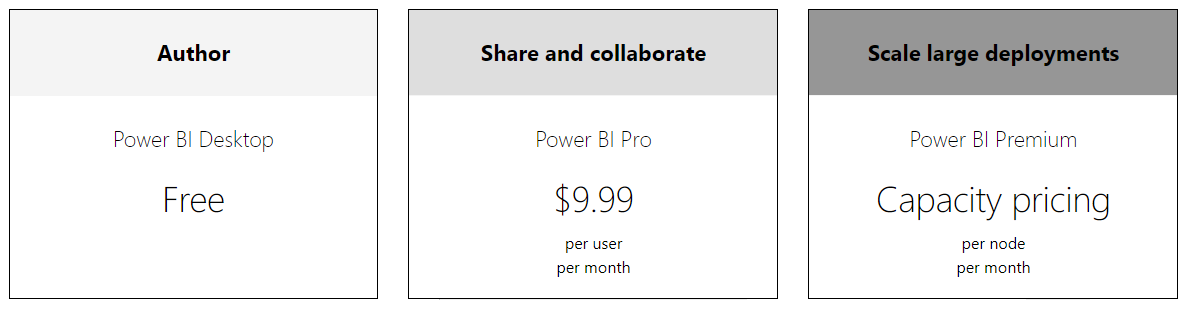
Can I use Power BI as part of the Office 365 service?
The Power BI service for Office 365 has been discontinued. Access to the Power BI for Office 365 Admin portal is no longer available.
Differences between the free and paid versions (pro)
The main difference concerns the functionality of sharing reports.
| Free functionality | Pro (paid) funcionality |
| Connect to 70+ data sources | All functionalities available in the free version |
| Publish to Web | Peer-to-peer sharing |
| Export to PowerPoint, Excel, CSV | Enterprise distribution – Apps – Email subscriptions – Embed APIs and controls |
| Collaboration – App workspaces – Analyze in Excel, analyze in Power BI Desktop |