Microsoft Learn is a training platform from Microsoft. On the platform there are courses about various Microsoft technologies. There were also Dynamics 365 trainings.
The platform is available at: https://docs.microsoft.com/en-us/learn
Over 80 hours of interactive courses
The courses are divided into affordable modules. Familiarization with each module usually takes between 15 and 60 minutes. Each module contains from 5 to 7 steps (called units). Before to joining each module, the user is informed about the purpose of the training, estimated time and level of difficulty.
Getting to know all the materials has been estimated for over 80 hours.
The courses are interactive, which means that they combine text, graphics, video, multiple-choice tests that check knowledge and practical tasks, eg in the Azure test environment or in an interactive coding environment.
Free access
The courses are completely free and available from the web browser. There is no requirement to enter data from your credit card. To a limited extent is available even without logging in.
Tracking progress
Knowledge is checked during practical tasks and multiple-choice tests. The motivating solution is information about learning progress in the form of gaining experience points. Microsoft points out that this is a satisfying learning method that helps you achieve your goals faster.
Practical tasks in Azure Cloud Shell (interactive coding environment)
Azure Cloud Shell allows you to run the command-line code for training purposes directly in the browser without the need for installation or configuration. Includes Azure, .Net, Node.js and Java, Python and Go commands.
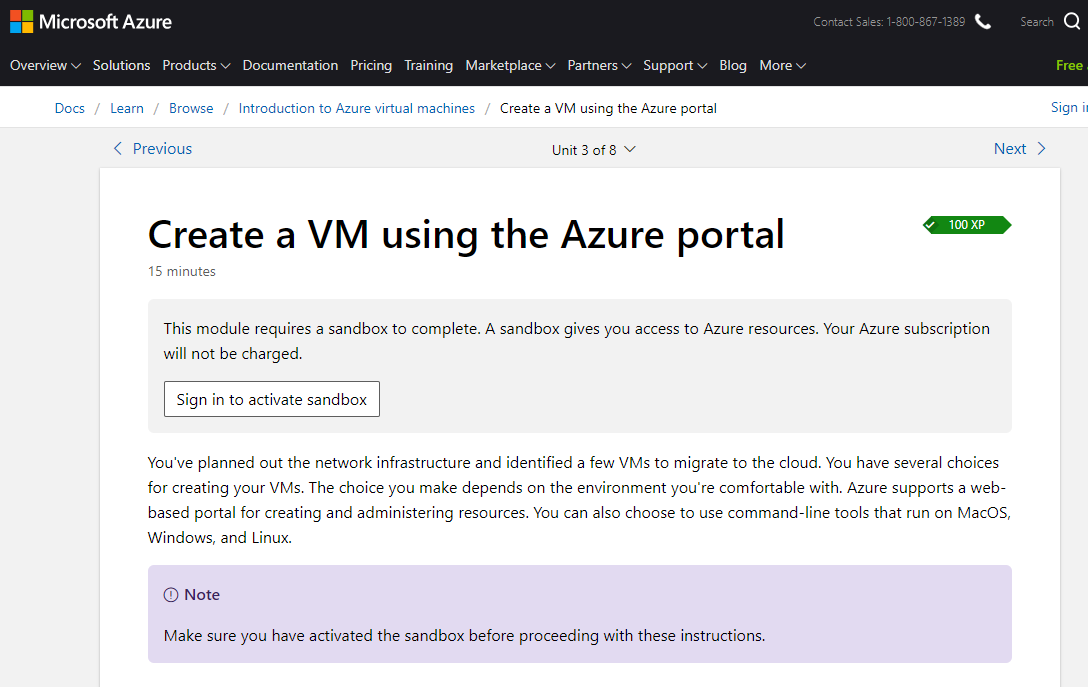
An example of an interactive course – using test environment during course
Available courses
As of 27/02/2019, the Microsoft Learn platform offers 262 courses.
In addition to the choice of the right product (eg. Dynamics 365 or Azure), the materials can be sorted according to the level of difficulty (beginner, intermediate, advanced) and due to Role, eg developer, administrator, user, analyst.
Available courses:
- .NET
- Business Applications
- Azure
- Dynamics 365
- Microsoft 365
- Power Platform
- Visual Studio
The training path in Dynamics 365 Business Central

Over 100 courses are available about Dynamics 365 Business Central:
- Perform general ledger daily procedures in Dynamics 365 for Finance and Operations – 1h15min
- Get started with Lifecycle Services for Dynamics 365 for Finance and Operations – 1h29min
- Configure Accounts payable in Dynamics 365 for Finance and Operations – 1h25min
- Plan and configure the global address book (GAB) in Dynamics 365 for Finance and Operations – 35min
- Plan and implement legal entities in Dynamics 365 for Finance and Operations – 1h31min
- Configure ledger allocations and accruals in Dynamics 365 for Finance and Operations – 1h24min
- Design and plan an implementation of Dynamics 365 for Finance and Operations – 42min
- Use Lifecycle Services (LCS) to design and plan an implementation of Dynamics 365 for Finance and Operations – 2h11min
- Work with accounting distributions, invoice validations and settlements in Dynamics 365 for Finance and Operations – 1h33min
- Configure chart of accounts in Dynamics 365 for Finance and Operations – 1h29min
- Implementing Dynamics 365 Customer Engagement Online – 5h5min
- Design Microsoft Power Platform Dynamics 365 Deployments – 1h7min
- Configure ledgers and journals in Dynamics 365 for Finance and Operations – 59min
- Configure currencies in Dynamics 365 for Finance and Operations – 37min
- Microsoft Power Platform Mobile management – 1h38min
- Manage Dynamics 365 clients – 1h23min
- Create fiscal calendars, years, and periods in Dynamics 365 for Finance and Operations – 49min
- Configure forms, charts, and dashboards in model driven apps for Customer Engagement – 1h7min
- Personalize Dynamics 365 for Finance and Operations – 1h24min
- Set up batch jobs in Dynamics 365 for Finance and Operations – 42min
- Plan and implement security in Dynamics 365 for Finance and Operations -1h3min
- Get started with Dynamics 365 Portals – 2h32min
- Get help and learn more about Dynamics 365 for Finance and Operations -13min
- Navigate Dynamics 365 for Finance and Operations – 42min
- Introduction to Dynamics 365 for Finance and Operations – 17min
- Introduction to integration with Dynamics 365 for Customer Engagement – 58min
- Integrate Office and Dynamics 365 for Customer Engagement – 1h15min
- Introduction to Dynamics 365 portals – 58min
- Provision and administer Dynamics 365 portals – 42min
- Configure Dynamics 365 portals – 52min
- Get started with workflows in Dynamics 365 for Customer Engagement – 52min
- Administer Microsoft Power Platform subscriptions – 57min
- Use goal metrics in Dynamics 365 Customer Engagement – 40min
- Apply goal management to Microsoft Dynamics 365 for Customer Engagement – 1h20min
- Define and track individual goals in Dynamics 365 Customer Engagement – 40min
- Introduction to Microsoft Business Applications – 17min
- Dynamics 365 for Marketing – 22min
- Dynamics 365 for Retail – 19min
- Enabling digital transformation – 24min
- Microsoft runs on trust – 30min
- Create business process flows with Dynamics 365 Customer Engagement – 42min
- Manage your Dynamics 365 Customer Engagement data – 1h
- Create and manage entitlements in Microsoft Dynamics 365 for Customer Service – 1h2min
- Use Microsoft Dynamics 365 for Customer Service queues to manage case workloads – 1h5min
- Manage and drive actions from survey responses with Voice of the Customer for Dynamics 365 – 53min
- Work with cases in Microsoft Dynamics 365 for Customer Service – 2h57min
- Work with entitlements and service level agreements in Microsoft Dynamics 365 for Customer Service – 2h8min
- Create and design knowledge management solutions in Dynamics 365 for Customer Service – 58min
- Response routing and survey scoring options in Voice of the Customer for Dynamics 365 – 57min
- Work with Knowledge Management Solutions in Microsoft Dynamics 365 for Customer Service -2h
- Consuming Knowledge Articles for Case Resolutions in Dynamics 365 for Customer Service -1h2min
- Work with and manage Service Level Agreements with Dynamics 365 for Customer Service – 1h6min
- Managing cases with Microsoft Dynamics 365 for Customer Service – 1h20min
- Identify Exceptions with Connected Field Service for Dynamics 365 and Azure IoT – 1h20min
- Remotely Monitor and Service Customer Equipment with Connected Field Service for Dynamics 365 and Azure IoT – 1h20min
- Resource scheduling optimization in Microsoft Dynamics 365 for Field Service – 50min
- Configure bookable resources in Microsoft Dynamics 365 for Field Service -1h4min
- Universal Resource Scheduling in Microsoft Dynamics 365 for Field Service – 5h9min
- Manage scheduling options in Dynamics 365 for Field Service – 1h10min
- Get started with Dynamics 365 for Customer Service – 32min
- Schedule crews, facilities, and resource pooling in Microsoft Dynamics 365 for Field Service – 1h5min
- Get started with Connected Field Service for Dynamics 365 and Azure IoT – 1h6min
- Using IoT Central with Connected Field Service for Dynamics 365 – 55min
- Register and Manage Customer Devices with Connected Field Service for Dynamics 365 and Azure IoT – 1h25min
- Customize the schedule board in Microsoft Dynamics 365 for Field Service – 1h
- Working with Connected Field Service for Dynamics 365 and Azure IoT – 5h56min
- Process sales orders with Dynamics 365 for Sales – 30min
- Analyze Dynamics 365 sales data – 55min
- Learn the business value of Microsoft Dynamics 365 and the Power Platform – 4h 38min
- Manage and organize your product catalog with Dynamics 365 for Sales – 1h10min
- Manage relationships with social selling in Dynamics 365 for Sales – 1h
- Leverage Embedded Intelligence in Dynamics 365 for Sales -1h2min
- Manage opportunities with Dynamics 365 for Sales – 1h
- Manage opportunities with Dynamics 365 for Sales – 1h5min
- Working with Dynamics 365 for Sales – 6h42min
- Get started with Dynamics 365 for Finance and Operations – 1h12min
- Dynamics 365 for Field Service – 20min
- Dynamics 365 for Finance and Operations – 24min
- Dynamics 365 for Sales – 30min
- Dynamics 365 for Customer Service – 20min
- Dynamics 365 for Talent – 13min
- Deliver a customized mobile experience in Microsoft Dynamics 365 for Field Service – 42min
- Get started with Microsoft Dynamics 365 for Field Service Mobile – 1h12min
- Implementing Microsoft Dynamics 365 for Field Service – 4h14min
- Configure Microsoft Dynamics 365 for Field Service – 1h10min
- Work order management, agreements, inventory, and purchasing in Microsoft Dynamics 365 for Field Service – 1h10min
- Set up and manage Dynamics 365 for Marketing – 20min
- Getting Started with Dynamics 365 for Marketing – 1h20min
- Advanced configuration for Dynamics 365 for Marketing – 1h
- Analyze Results in Dynamics 365 for Marketing – 40min
- Assess Leads in Dynamics 365 for Marketing – 35min
- Generate Leads in Dynamics 365 for Marketing – 45min
- Lead Lifecycle in Dynamics 365 for Marketing – 40min
- Marketing to Leads and Contacts in Dynamics 365 for Marketing – 55min
- Working with Dynamics 365 for Marketing – 3h35min
