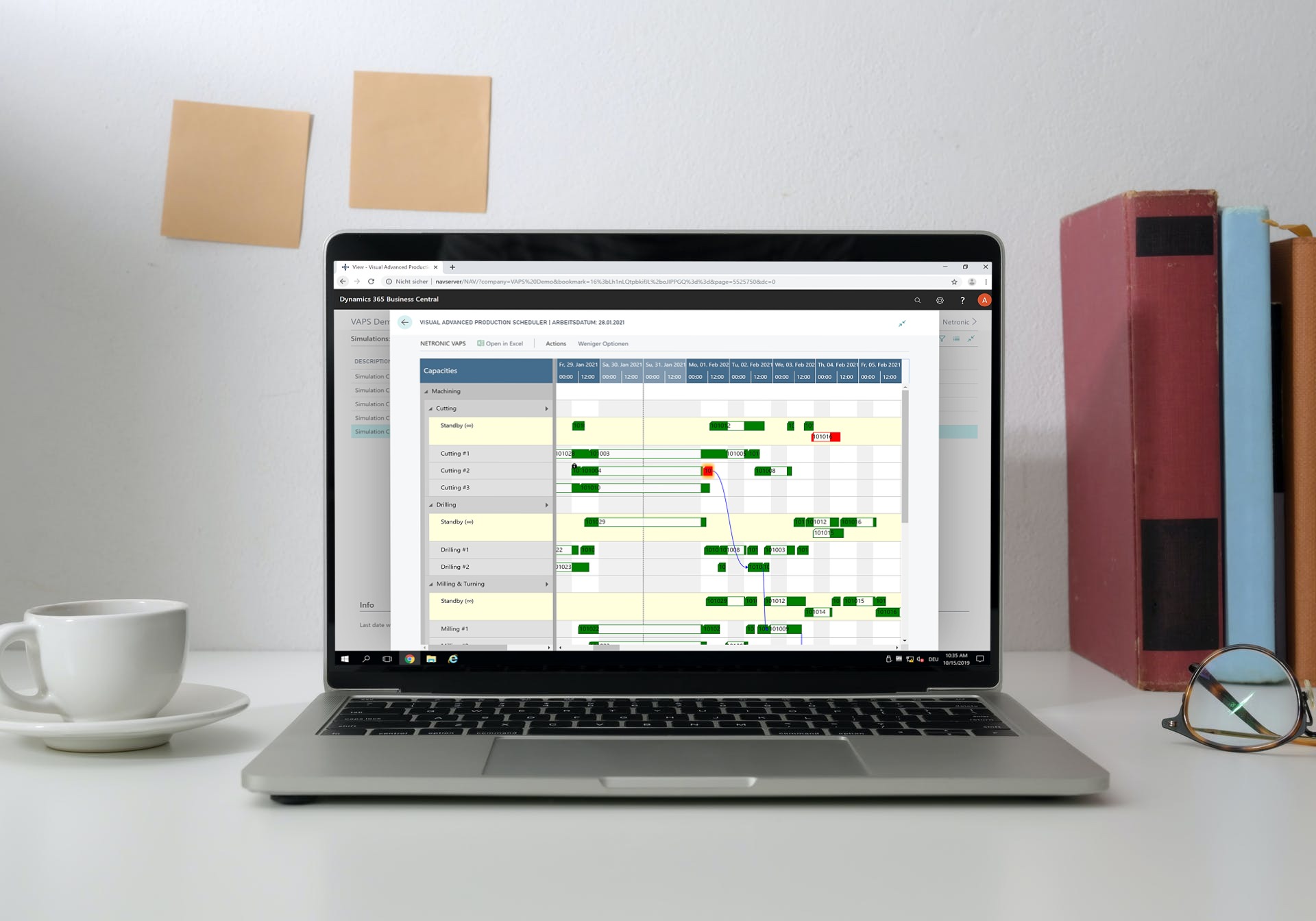Dynamics 365 Business Central integrates with the visual production planner (Visual Producion Scheduler). It is a solution that transforms tables and spreadsheets into interactive production orders. In other words, Visual Production Scheduler is an Add-in to Dynamics NAV and Business Central, thanks to which the production planning procedure is based on a convenient graphical tool based on Gantt charts. The production planning process is still done by standard methods known from Dynamics NAV or Business Central (e.g. a planning sheet). VPS is a graphical representation of the generated plan and allows you to quickly make adjustments using the drag and drop method.
What is the characteristic of Visual Production Scheduler (VPS) – visual production planner?
- Full integration with the Dynamics 365 Business Central production module.
- A comprehensive approach to production management (machine centers, production orders and work centers in one place).
- Using the “drag on drop” method, you can quickly and conveniently change the production schedule, which helps in taking efficient corrective actions.
- Ability to quickly view the workload and planned time frames. As a result, VPS helps to maximize throughput and reduce resource downtime resulting from the so-called bottleneck.
- In the event that a production order with sequential or parallel routing is changed, the remaining preceding and subsequent operations will be automatically shifted so as to minimize the time needed to introduce editing.
- There are real-time visual notifications (alerts) – for example, when there are outstanding production orders or when work centers / machine centers have planned work in excess of their capacity.
More resources on the Visual Production Scheduler solution:
- Video showing working with VPS in practice: https://youtu.be/Mnn4Ym9TSi0
- Official website: https://www.netronic.com/microsoft-dynamics-365-business-central/visual-production-scheduler
We invite you to see the possibilities of the VPS solution during the demo presentation: https://dynamicseip.com/en/order-demo/