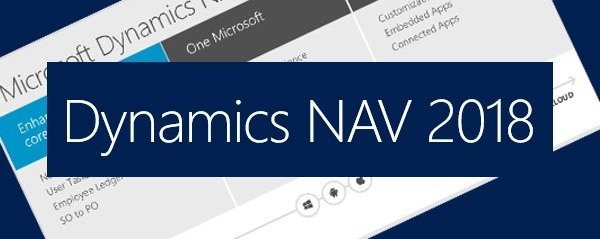We have compiled a list of 15 top features you should consider while upgrading to NAV 2018.
1. Employee Ledger Entries
This is a step toward full expense management and in short this means that now you no longer need to create vendors for your employees. Here is how it works:
- “In general journal lines, there is a new account type and new balancing account type, Employee. Posting a general journal line with Employee as account type or balancing account type will generate an employee ledger entry.
- You can also post payments against employees from payment journals. On payment journal lines, there is a new account type, Employee. You can use this account type to post a payment to an employee.”
2. Image Analyzer
NAV 2017 introduced AI engine Cortana, which should be responsible for most breakthrough functionality in the next system versions. This year AI in NAV offers ability to analyze pictures. While most presenters upload their photos and ask Cortana to predict their age (which is admittedly exciting), the business application lies elsewhere. In NAV 2018 it will be possible to upload a picture of an item that you are selling (say a table) and the system should predict that it is a furniture, a table (used inside or outside of the house) and what color it is. It will also present a confidence score for each attribute that it predicted. This way adding hundreds of items might be really seamless, because the system will fill out most of the item attributes for you.
It’s worth mentioning that in order to launch Image Analyzer you need to have an active Azure subscription, because this is where all the calculations are made.
3. Posting Groups – suggestion of accounts“
A new smart algorithm suggests posting setup accounts on posting setup lists. Simply add combination of posting groups you want to set and click Suggest Accounts. The algorithm will analyze existing posting setup you already have and suggest G/L accounts from similar posting setup. You can however disagree with the suggestion and change it to fit your needs.”
4. User Tasks
This one doesn’t sound like a big deal, because it was already available in some form in previous versions. Plus managing tasks in Outlook/OneNote might be more useful for some users. Having said that new User Tasks is clearly a functionality mean for external accountants (who will be able to enter the system through Accountant Hub) – now in Dynamics NAV you can define recurring tasks which will be displayed as a system cue for external accountant.
5. Personalization
NAV 2018 provides users with a visual interface editor. You can add new fields, display different reports and data without writing a line of code. After your new view is ready you can save it as an Extension and even download lines of code for further and more advanced editing.
One Microsoft – integration with other application
6. Microsoft Flow embed experience
NAV 2018 offers a number of Workflows as a standard functionality, but with Microsoft Flow you can connect your NAV with external applications as well creating very interesting workflows. A good example might be: whenever a new customer is created, send me an email.
7. Power BI contextual reports
Each type of page in NAV 2018 offers a contextual Power BI report presented in a Fact Box. This feature alone might be a serious incentive for customers who value the ability to perform ad-hoc analysis.
8. Preconfigured Excel reports. These reports will be available in NAV 2018:
- Balance Sheet
- Income Statement
- Cash Flow Statement
- Retained Earnings Statement
- Trial Balance
- Aged Accounts Payable
- Aged Accounts Receivable
9. Edit in Excel for Journal Pages
It is now possible to edit some journal pages directly in Excel. Such data can be then transferred to NAV, journals being published and business logic unharmed.
10. Invoicing from Bookings
Bookings App is a part of some O365 plans and let’s you manage appointments with your customers.
A calendar entry that you put into Bookings will be now visible in NAV 2018 as “Uninvoiced Bookings” and from this view you can bulk-create invoices for your customers!
Small but useful
11. Update a company name based on VAT number in EU
12. Report preview
Previously in order to have a glimpse at the report you needed to export it to PDF, now there is a convenient preview available which you can display within Dynamics NAV.
13. Session refresh
No system restart is needed after changing a company.
14. Intercompany: Automation of IC Outbox and IC inbox
15. Create PO straight from SO
When system detects that you cannot fulfill a Sales Order because you don’t have enough inventory, it will be possible to create a matching Purchase Order straight from the SO view.