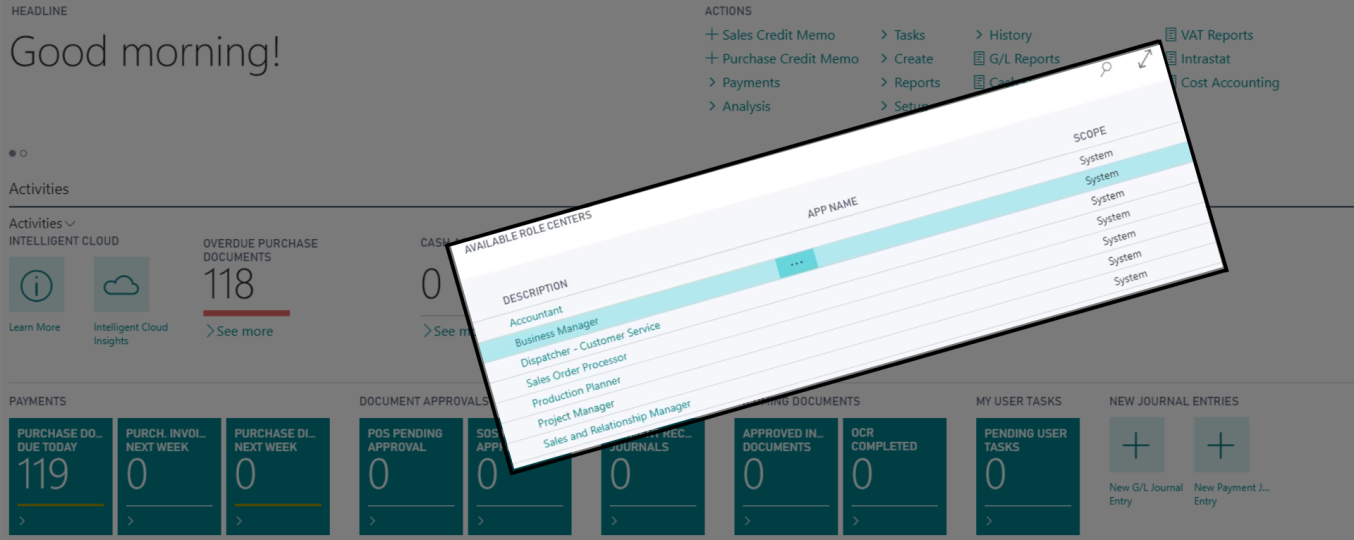The appearance of the home screen depends largely on the user role selected. Usually the role in Business Central corresponds to the position taken by the employee. To maximize the efficiency of everyday work, the functionalities displayed on the main screen should be tailored to your individual needs.
The following are examples of user roles:
- Accountant
- Accounting Manager
- Outsourced Accounting Manager
- Bookkeeper
- Business Manager
- IT Manager
- Sales Order Processor
- Outbound Technician – Customer Service
- President
- Production Planner
- Project Manager
- Purchasing Agent
- Resource Manager
- Sales and Relationship Manager
- Sales Manager
Sample Dashboard for the role of “Chief Accountant” – CLICK HERE
Sample Dashboard for the role of “Sales Manager” – CLICK HERE
How to change user role?
Go to settings, then select my settings. Then, using the drop-down list, you can change the user’s main view
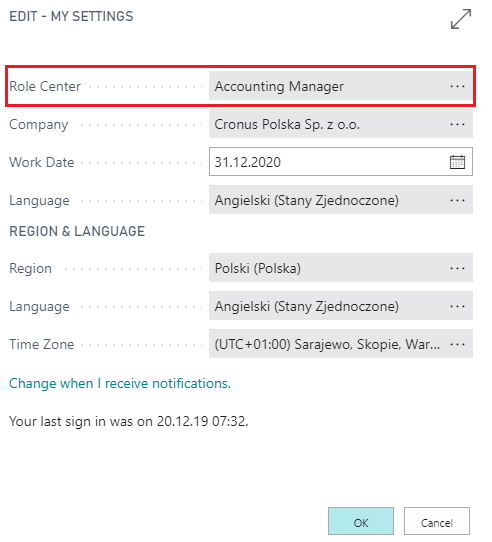
Below is a video that present how you can increase the efficiency of your daily work by personalize the functionalities displayed on the main dashboard:
Dynamics 365 Business Central allows organizations to:
- Comprehensive financial and accounting management
- Receivables and liabilities
- Cost accounting
- Ledger
- VAT
- Forecasting cash flows
- Fixed assets management
- Sales support, contact management, CRM
- Sales and purchase order management
- Inventory and warehouse management (WMS)
- Assembly, Production orders, Capacity planning, BOM, Routes, MPS, MRP
- Service orders
- Project management, budget management
- Analysis and reporting (Power BI, XBRL, dimensional analysis)
- and a lot more..