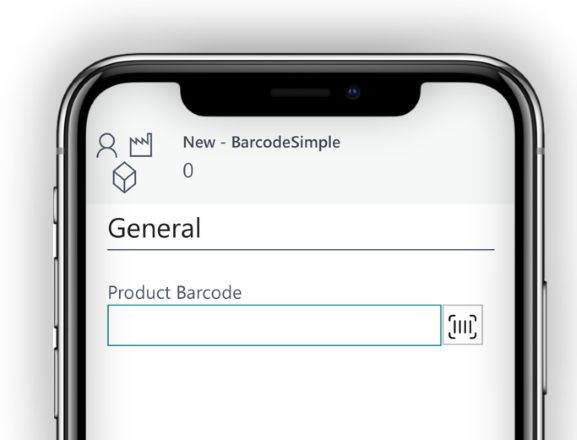Author: Piotr Grabczak
This year’s Directions EMEA conference brought a wealth of interesting insights from the world of Business Central. Business Central is evolving and gaining new functionalities, meaning the product is developing at an incredibly fast pace. Along with the system, related products are also evolving, such as the mobile version of Business Central – Business Central Mobile App. In the latest version of the system (2023 wave 2), several significant changes and improvements for users have been introduced.
Tell Me – System Search Functionality
The Tell Me feature in BC is not something new; it serves to search for specific system functions. From now on, in the mobile version, we can use it just like the standard version, easily and quickly searching the system by entering the desired phrase.
Here are a few facts about “Tell Me”:
- Support for all available pages and reports in the mobile version.
- Works on both phones and tablets (landscape and portrait view).
- The ability to add selected pages or reports to bookmarks.
- Support for the keyboard shortcut ALT + Q.
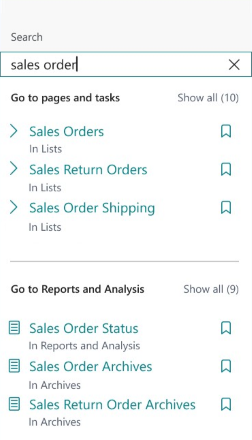
Picture source: https://learn.microsoft.com/en-us/dynamics365/release-plan/2023wave2/smb/dynamics365-business-central/search-pages-data-mobile-app
Search in company data
Along with Tell Me, the ability to search for data within the system has been introduced. Depending on the user’s permissions, they have the ability to search the system to find a record of interest. For example, by entering the name of a contact or buyer, the user will receive results along with links to the specific record (its card) or recorded entries.
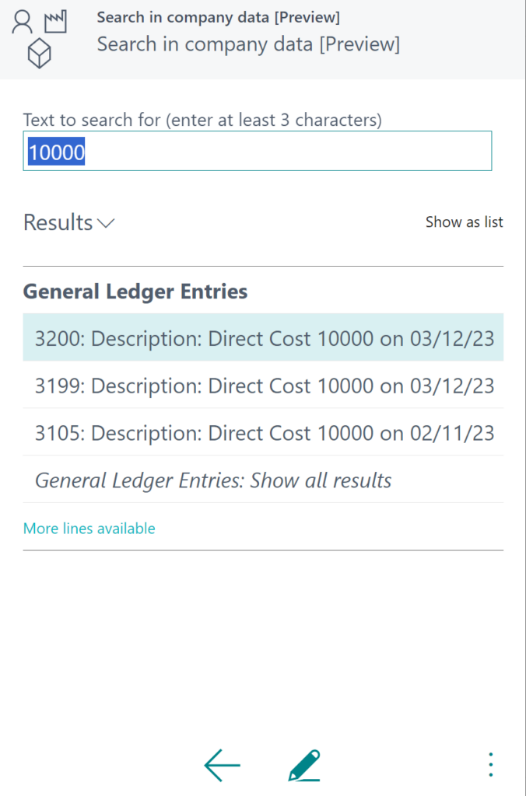
Picture source: https://yzhums.com/42223/
Built-In Barcode Scanner
The new system version introduces a built-in capability for scanning barcodes using the camera of a phone or tablet. There is no need to invest in expensive barcode readers; now, you can do it directly from your iOS or Android phone. However, this doesn’t mean there is a lack of support for dedicated scanners; those with Android systems have additional enhancements in this regard.
Here are some key facts:
- Support for virtually all commonly used 1D and 2D barcode formats (including QR codes).
- Developers can easily add a scanner button to a selected field on both existing and new pages.
- Fields with the Code and Text types can receive a new property, ExtendedDataType with the Barcode type. With this added property, the field gets a scanner icon. Clicking on the icon provides the option to activate the camera for scanning a specific code.
- The scanning interface can also be added as a button (action) or link. It is also possible to add a scanner by programming specific logic (e.g., initiating scanning when opening a page).
- If using dedicated scanning devices (e.g., Zebra or Datalogic) with Android 11 or newer, you can capture the scanned code with the scanner and further process it according to your needs. The scanner sends a signal to the mobile BC version and then to the AL code.