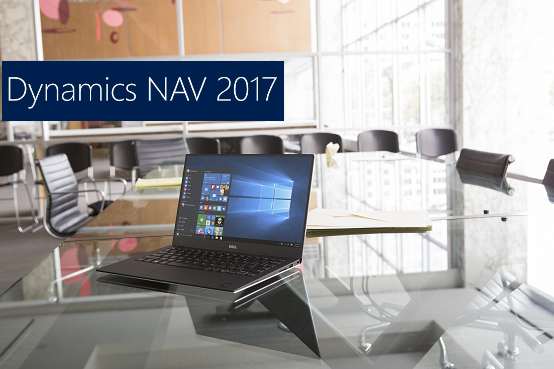We already know which new features offered in Dynamics NAV 2017 will be huge success, do you? Find out on our blog…
In one of recent articles we announced the premiere of NAV 2017 and already provided you with some details and flavors. Now is the time for a Deep Dive look at what Microsoft has to offer to SMB market this year.
NAV 2017 means further integration
O365 – The fact that Dynamics NAV works seamlessly with other parts of Microsoft ecosystem is hands down its biggest competitive advantage. And year after year Microsoft delivers by bringing NAV & O365 closer and closer together. Here are just our 3 favorite examples from this year’s edition:
- In hurry for a meeting? Check out your Outlook appointment – there you will find critical information from NAV system about the customer you are about to visit. No need to open the system and search for it manually.
- Are you responsible for creating sales orders? – do it straight from Outlook with one click. The same goes for invoices but it’s better – you can use Optical Character Recognition (OCR) service to turn PDFs into machine-readable format and this way add invoice information automatically to Dynamics NAV.
- Got an email from a new prospect? – add their contact details directly to NAV.
Power BI – last year during most of our pre-sales presentations we received a strong message from the market: Power BI is something they were looking for and a tool that will soon be a part of many Dynamics NAV implementations. Here are the new things you might find interesting:
- This year it is possible to add Power BI charts or reports to NAV Role Centers.
- You can also get started with NAV Content Pack and begin with sample reports and dashboards and then customize them to fir your company’s needs.
- Manage both the creating and viewing of the reports using security. Users can only create reports for data sets that they have security access to within Microsoft Dynamics NAV 2017. Only users that have access to the finished reports may view them.
NAV 2017 means more capabilities
The 2017 version offers new features in the following areas.
Finance
- Default Financial Reports:
- Balance Sheet
- Income Statement
- Cash Flow Statement
- Retained Earnings Statement
- Payment Reconciliation – matches customer, vendor, and bank transactions. You can choose to display unapplied lines to more easily view uncompleted work.
- Cash Flow forecasts
Jobs
- Project Manager Role Center – with the update of this Role Center users receive the following information at a glance: My Job List, Jobs Over Budget, Work in Progress. It is also possible to create New Job or Job Journal from this dashboard.
- New Job Card makes it easier to manage your projects. Project Manager field was added with some less relevant fields hidden. You can view Job Tasks on the card and cost & billing information in fact box (pane to the right).
- Integration with Outlook make time reporting effortless. By using Office Add-in you can submit hours to Job Journal straight from your calendar.
Items
- Item attributes – you can now manage items by creating custom item attributes that capture data about your items and help you pick them. Examples of attributes are as follows: color, width, material, year of production – all of them can be translated into different languages. All attributes are presented in a neat Fact Box to the right of the screen.
- Item categories – likewise you can create custom categories and assign attributes to them. Attributes from parent category are inherited, but you can still assign item specific attributes when needed.
CRM
- First off, the biggest improvement here is assisted setup which helps you integrate selected NAV and CRM data in several simple steps.
- After synchronized, you can keep prices and items updated in Microsoft Dynamics CRM, using the mapping and synchronization for currencies, units of measure, items, and resources – creating a Microsoft Dynamics NAV pricelist within Microsoft Dynamics CRM
NAV 2017 means the future is now!
Cortana Intelligence – here at Dynamics DC we are convinced that this will be one of the future fundaments of business applications. This edition of Dynamics NAV brings two interesting features:
- potential sales predictions from historical data
- expected stock-outs, based on current inventory and predicted sales
Let’s see what machine learning algorithms bring us in the years to come.
Pay Pal – NAV 2017 let’s you insert links to common payment services like Pay Payl into your invoices making it super ease for the customer to pay.
OCR Line support – invaluable for repeatable invoices. Let’s you do the following:
- Train invoice layouts to extract invoice lines and have these appear in the generated purchase invoice, saving you time by using as much of the captured information as possible.
- If a captured invoice contains an unknown vendor or item, you can create a new vendor or item based on the extracted content and use that, or you can pick an existing vendor or item. In this way, you train Microsoft Dynamics NAV 2017 to use this in the future.
Power Apps & Microsoft Flow – create apps without writing a line of code. We will provide more information in a dedicated post.
More capabilities for Extensions – it might be that a couple of years from now the only way to modify NAV would be through apps available on Microsoft AppSource. Extensions is definitely a step in this direction – we will explain in detail our take on it in a dedicated article.