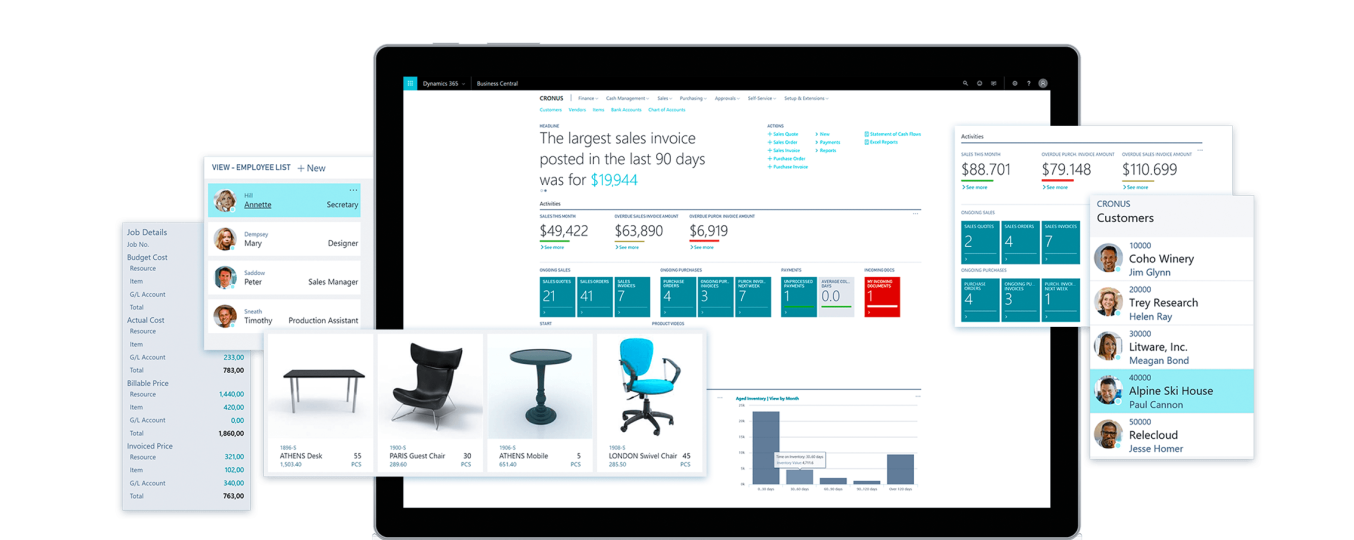Upgrade Policy
Twice a year, Microsoft provides a package of new functionalities. Here you can find list of dozens new features delivered with the last release (April 2020): https://docs.microsoft.com/en-us/dynamics365-release-plan/2020wave1/dynamics365-business-central/planned-featuresDepending on the type of implementation, we have 2 update scenarios for Business Central:
Online implementations – here the upgrade takes place twice a year; we can choose a 6-hour window when such an upgrade is to be performed; introduced modifications, interfaces and applications should be tested before the upgrade
Worldwide partner network
There are many active partners implementing Business Central in Europe. Several of them (including Dynamics Development Center) have the Microsoft Gold Partner status.
Number of customers, solution maturity
Business Central, first as Navision, and then Dynamics NAV, has been developed for 33 years. Currently, the solution is used by over 150,000 end customers, including about 10,000 from the Business Central online platform.
The Polish location has been around for about 15 years, with about 1,000 customers.
Integration with Microsoft products
Business Central is perfectly integrated with products from the Microsoft Office family. First of all, with Excel (it is possible to export almost any system view to MS Excel, as well as pasting data “cut” from the sheet). On the other hand, Integration with MS Outlook, which allows you to work directly from the e-mail client (e.g. entering new clients and contacts, order handling). Another interesting example is the integration with MS Sharepoint, which can act as an external drive, e.g. for orders or cost invoices in PDF.
In addition to the Office suite, it is worth noting the excellent integration with Business Intelligence solutions from Microsoft in the form of Power BI.
Expandability
One of the biggest advantages and the most recognizable feature of Business Central is its flexibility.
The system can be modified in many ways:
- Using the built-in Designer that allows you to edit views for a user and groups of users
- By introducing changes to the code using the “Extensions” – additional pieces of code are created that do not affect the operation of the basic version of the application.
- By purchasing one of the applications available as part of AppSource: https://appsource.microsoft.com/pl-pl/marketplace/apps?product=dynamics-365%3Bdynamics-365-business-central&page=1
- It is worth highlighting the perfect OCR solution – Continia Document Capture: more about Continia here.
- Using the open API to create interfaces with external systems. The most frequently built interfaces are connections with:
o Domain system
o Online Store
o Dedicated accounting system
High quality support and training
Support is provided by Microsoft partner (eg Dynamics Development Center) as part of a service agreement (with a specific SLA and guaranteed access to the ticket portal).
In addition, a lot of carefully prepared educational materials are available:
- Full documentation of the solution is available (currently 2700 pages) here: https://docs.microsoft.com/en-us/dynamics365/business-central/product-get-started
- Access to the e-learning platform (150 modules): https://docs.microsoft.com/en-us/learn/browse/?expanded=dynamics&products=dynamics-business-central
- Several dozen short instructional videos: https://www.youtube.com/playlist?list=PLcakwueIHoT-wVFPKUtmxlqcG1kJ0oqq4
Microsoft Azure
A proven and reliable platform that already supports a large part of Dynamics system implementations. It is worth noting that Microsoft Azure provides SLA at the level of 99.9%.