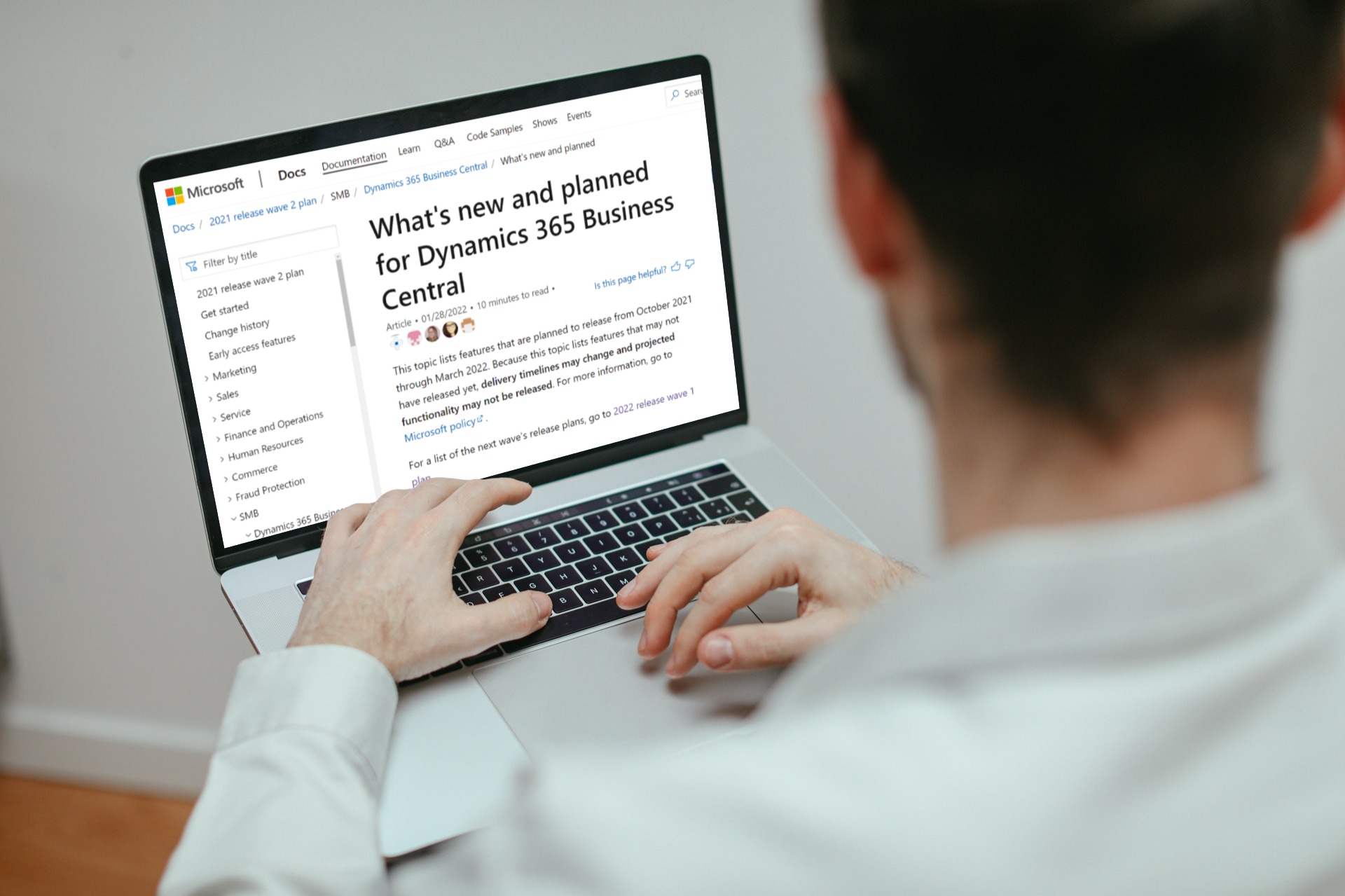In the first quarter of 2022, information about another major update for the Business Central system was released. This is update number 20, which will come out under the name Wave 1 2022. The announced functionalities will be gradually made available from April 2022 to September 2022.
Examples of new or improved functionalities that should be available from April 2022:
- Automatic validation of documents and logs as you work on them. When this feature is turned on, the Facts check box appears next to the documents or log beliefs and shows the problems in the current line of the document or log. The FactBox tile shows the total number of problems found by Business Central.
- Block G / L Account Deletion. This is a functionality that allows you to avoid accidentally deleting general ledger accounts. A new Block Deletion of G / L Accounts field has been added to the General Ledger Setup page.
- Bank settlements. The Bank Statement report has been modified to include more detailed information, including G / L Balance, Outstanding Payments, and Checks fields.
- Consolidation of customer and supplier balances. Thanks to this, a company added to the system can be both a customer and a supplier. Thanks to this, you can avoid unnecessary settlements by consolidating the balances of recipients and suppliers.
- Fixed quantity in bill of materials. It can be done so that the consumption of the component is the same regardless of the amount of material or the method of production. To do this, select Fixed Quantity in the Calculation Formula field in the production BOM lines, planning components, and production order components.
- New financial reporting capabilities with account schedules.
Integrations
Improvements are announced to deepen integration with Microsoft Excel, Microsoft Outlook and Teams.
- When Business Central is made available in Microsoft Teams via the Share function or by copying a link to a specific card, it displays in a conversation on MS Teams a “mini-card” downloaded from Business Central, which contains the most important data about the shared data.
- The Outlook add-in allows you to add e-mail attachments to Business Central records faster and more conveniently.
- Ability to use Excel to design report layouts.
- Enhanced integration with Power Platform (including Power Automate and Power Apps connector integration).
Development and administration
Development tools and the AL language are constantly being developed. Examples of improvements in this area include:
- The performance profiler in the client.
- Demonstration data for production scenarios.
- Users can export datasets to XML.
- Telemetry – Support can now see User IDs.
- Efficiency – Partners can access the database through virtual tables and virtual pages.
- The administrator can specify a default permission set assignment during user registration.