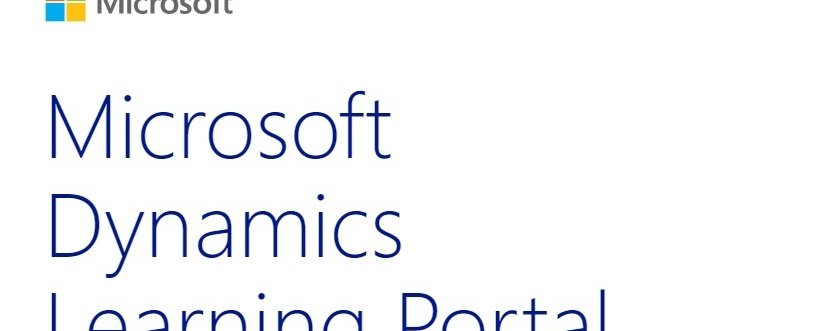In today’s article, we would like to introduce you to the Microsoft training platform: “Microsoft Dynamics Learning Portal”, which is also known under the acronym DLP. The first part of the article discusses about the interface and course offer. The second part describes selected 8 courses relating to issues in the Dynamics NAV system.
1. Interface
The Dynamics Learning Portal is built as follows:
- Navigation bar, with all Microsoft Dynamics products.
- Tiles representing business applications that contains Dynamics 365 in the Enterprise and Business versions.
- DLP offer:
– learning plans
– fresh information from the world of Microsoft Dynamics,
– lessons,
– course catalog,
– exam preparation guides,
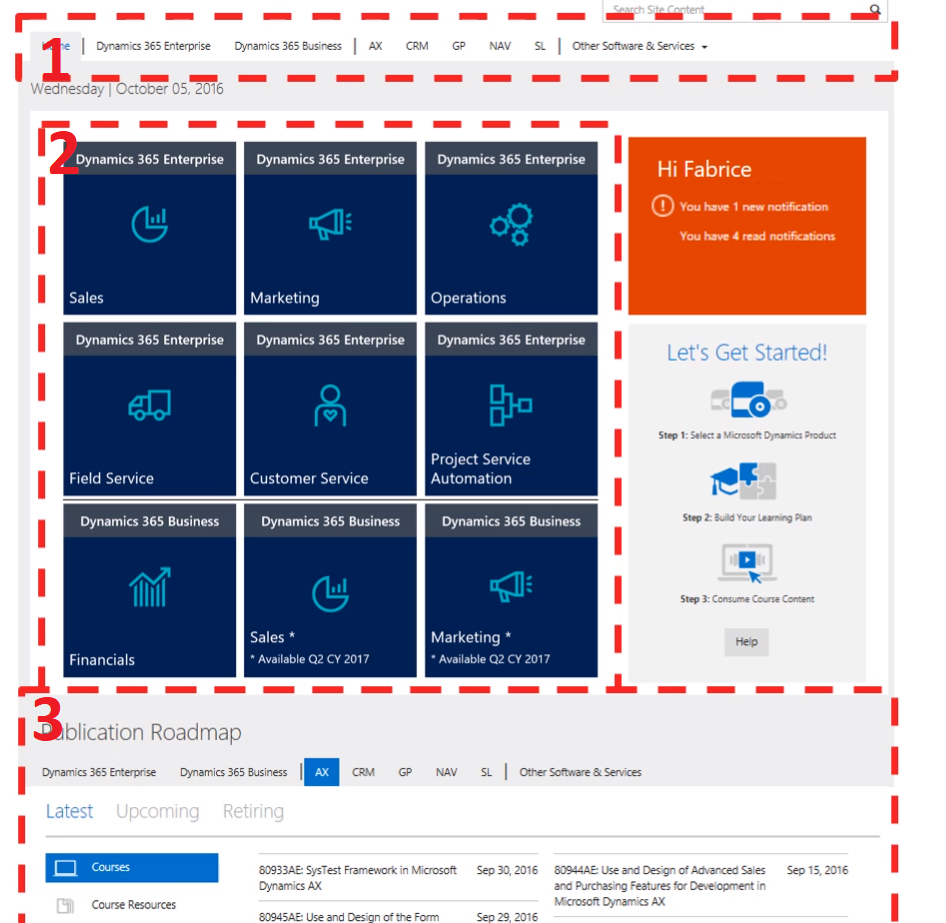
Fig.1: User Interface
2. Learning plans
DLP offers two types of learning:
- Readiness Learning Plans
- My Learning Plans
- In the case of Readiness, we choose the appropriate role eg “developer”, “sales”, “project manager”, “student”.
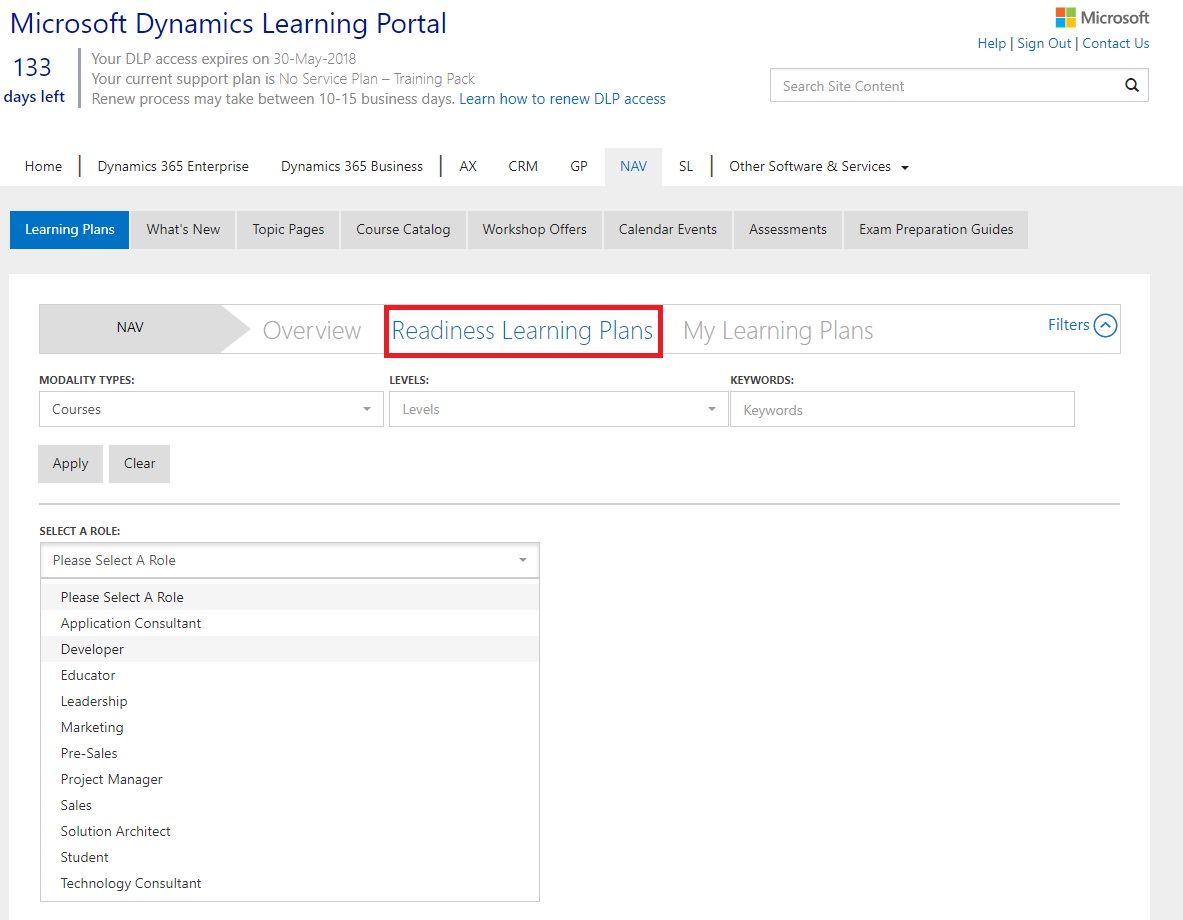
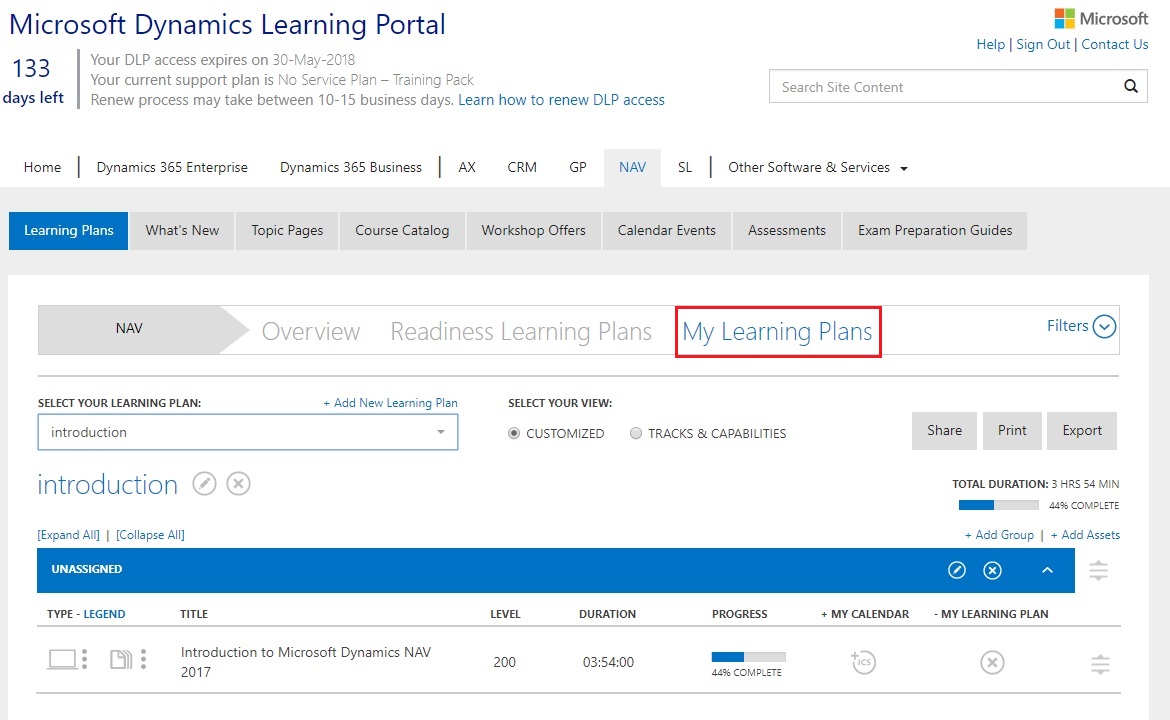
3. Courses
We can choose a separate course catalog for each solution:
– Dynamics 365 Enterprise
– Dynamics 365 Business
– AX
– CRM
– GP
– NAV
– SL
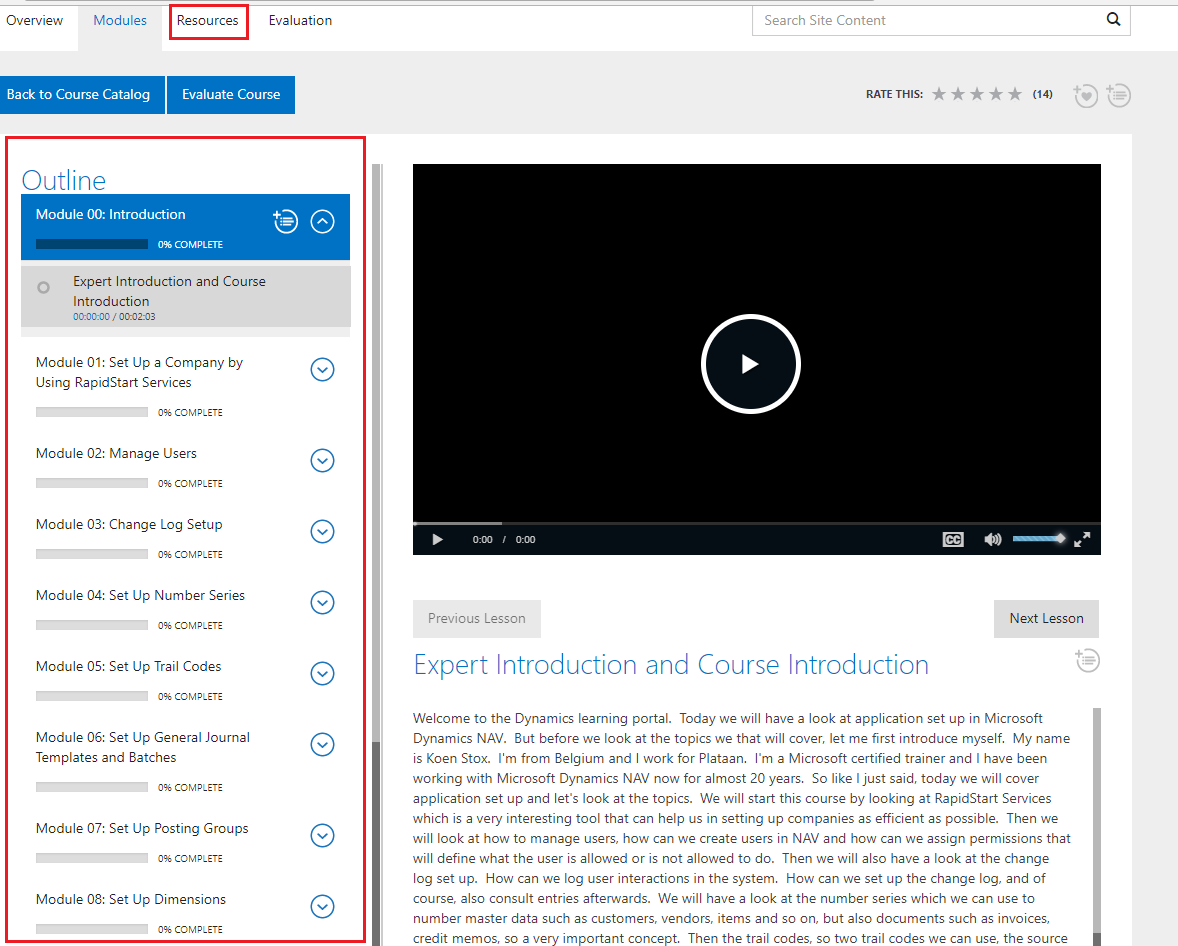
Fig.4: Courses
The 8 most popular Dynamics NAV courses on the Dynamics Learning Portal
The DLP offer is undoubtedly really impressive. Only for NAV, there are 309 videos for the student, together they have 51 separate courses. From such an impressive offer, we select you 8 courses concerning Dynamics NAV 2017 and Dynamics 365.
1. Introduction to Microsoft Dynamics NAV 2017
This course examines the basic concepts of Microsoft Dynamics NAV, how to personalize the user interface and how to navigate in Microsoft Dynamics NAV 2017. It also covers typical user tasks in common application areas, such as Finance, Inventory, Purchases, and Sales.
2. Finance Essentials in Microsoft Dynamics NAV 2017
This course describes how to setup and manage a company’s financial activities in Microsoft Dynamics NAV 2017.
3. Finance Advanced in Microsoft Dynamics NAV 2017
This course provides knowledge and insight into the financial management application setup process. The focus is on advanced financial functions within the organization such as Intrastat, multicurrency, cost accounting, cash flow forecast, E-Services and document management, budgets, XBRL, financial reporting, and the VAT rate change tool.
4. Installation and Configuration in Microsoft Dynamics NAV 2017
This course provides information about the installation and configuration of the Microsoft Dynamics NAV 2017 application. It discusses and shares information on how you can use it on different clients such as tablets and phones in addition to standard Windows and Web clients.
5. Development Environment Solution Development in Microsoft Dynamics NAV 2017 and Dynamics 365
This course leads students through the process of how to customize Microsoft Dynamics NAV 2017 to meet customers’ requirements. It explains standard application concepts and provides insight into the most important processes such as master tables and pages, documents and journals posting, dimension management, feature integration, role tailoring, automating unit testing, reporting, statistics, web services, SQL server optimization, and developing for the tablet client.
6. Application Setup in Microsoft Dynamics NAV 2017
This course provides students with the tools to implement and maintain cross-application setup data after the system components are installed. The focus is on the application-oriented work involved in setting up and maintaining company-wide rules, data, and users.
7. Developing Apps for Microsoft Dynamics 365 for Financials
During this course, we will introduce you to the complete lifecycle of creating Apps for Microsoft Dynamics 365 for Financials. This means, we will focus on the administration part from registering your idea, to validating the app and how to go to market with it. Furthermore, we’ll focus on a lot of topics regarding the development of the App, like the needed PowerShell knowledge, Eventing, Design patterns. All you need to know to create a decent app.
8. Business Intelligence in Microsoft Dynamics NAV
This Digital Learning course covers the different ways data can be accessed from Microsoft Dynamics NAV including reports, dashboards, and other tools such as SQL Reporting Services and Dashboards.