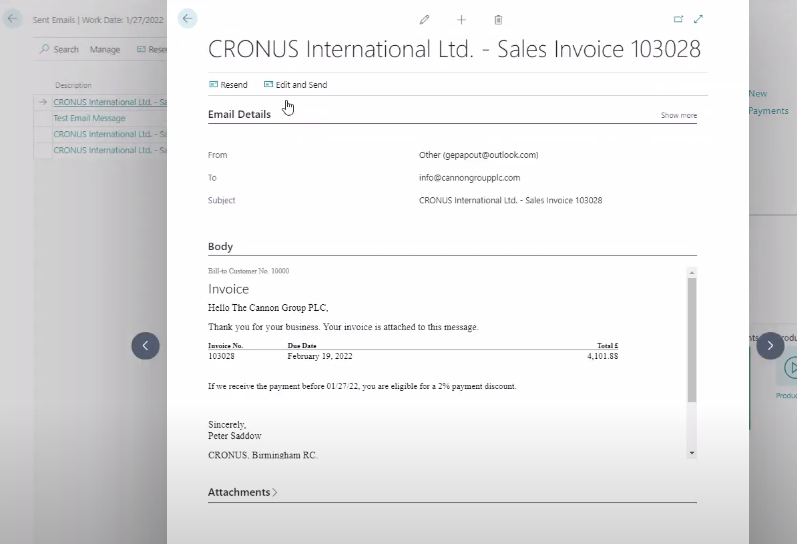Below is a list of possibilities offered by the integration of Business Central with Microsoft Outlook and presents how sending documents from Business Central to an e-mail box looks like (using the integration of an e-mail account with Business Central).
List of benefits of integrating Business Central with Microsoft Outlook:
- Viewing information about Clients, Vendors etc. downloaded from Business Central while working in Microsoft Outlook.
- Synchronize messages and meetings with contacts saved in Business Central
- From Business Central, you can use the address book saved in Outlook.
- The ability to track e-mails from the Business Central level.
- Ability to set the method of displaying information about individual contacts. For example, for business contacts, we can add information about the industry, company and telephone number. However, for contacts within the organization, it can only be the name of the position.
Sending documents from Business Central via email messages
By connecting an email account with Business Central, you can send documents directly from Business Central without having to open an email program separately (eg Microsoft Outlook). There is an e-mail outbox in Business Central. With this solution, we can send documents (e.g. sales or purchase invoices) directly from the application to any e-mail. Moreover, it is possible to plan the dispatch of individual documents by preparing draft versions of individual messages.
An example of a Draft message in the Inbox accessible from Business Central is shown in the screenshot below.
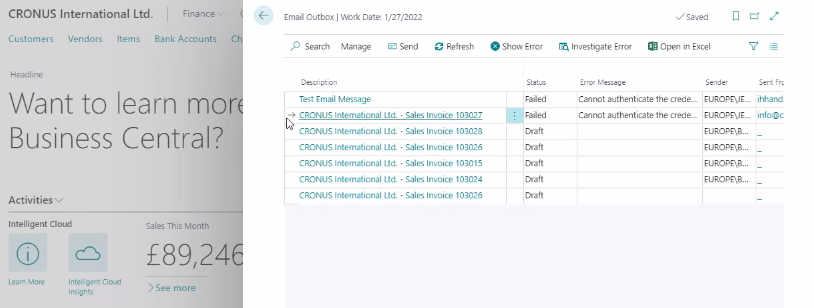
An example of a sent e-mail with an attachment in the form of an invoice is shown in the screenshot below.