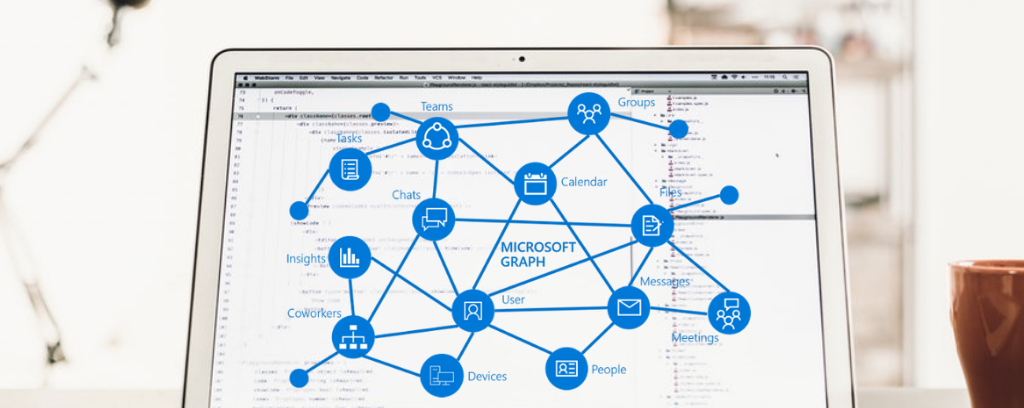In the following article we will briefly present what Microsoft Graph is. What applications and platforms are supported by the Graph API and how to start the adventure with Graph API.
What is Microsoft Graph?
Microsoft Graph is an API platform that combines data and functionalities of Microsoft 365. In practice, Graph allows you the ability to read and modify data using the REST API (including the Dynamics 365 API). In other words, Graph is a unified model for developers that allows you to combine various Microsoft technologies, such as Office 365, Enterprise Mobility + Security and Windows 10.
As a result, developers in a simpler way (web services and API) can implement functionalities that require downloading data from diversified sources.
What applications and platforms can be synchronized with Microsoft Graph?
- Azure Active Directory
- SharePoint,
- OneDrive,
- Outlook/Exchange,
- Microsoft Teams,
- OneNote,
- Planner,
- Excel,
- Enterprise Mobility and Security services
- Windows 10 services
List of platforms supported by Graph:
- ASP.NET
- XAMARIN
- Uniwersal Windows Platform
- JavaScript
- PHP
- Android
- iOS
- Ruby
- Python
Examples of Microsoft Graph applications:
- Combining the list of employees with the payroll in a separate application.
- Ongoing updating your CRM with new customers.
- Analyzing the calendar to suggest the best moment for the organization of the next meeting.
- Sorting and organizing information between the phone and the OneDrive disk, for example, private photos can be sent to the personal OneDrive, and receipts for spending on OneDrive for Business.
What Microsoft Graph can do thanks to the Business Central API (examples)?
- Reading and creating purchase documents
- Reading and creating sales documents
- Reading and creating purchase and sales prices
- Reading and creating warehouse documents
- Retrieving Warehouse Entries
- Retrieving Item Ledger Entries
You can read more about working with Microsoft Graph & API Dynamics 365 in Microsoft materials: https://docs.microsoft.com/en-us/graph/api/resources/dynamics-graph-reference?view=graph-rest-beta
Graph API
Sample inquiries:
- Downloading calendar events: https://graph.microsoft.com/v1.0/me/events
- Downloading emails: https://graph.microsoft.com/v1.0/me/messages
- Downloading notes from OneNote: https://graph.microsoft.com/v.1.0/me/onenote/notebooks
The Microsoft Graph API Explorer is available here: https://developer.microsoft.com/en-us/graph/graph-explorer
If you want to start your adventure with Graph API, you can start by building a simple application that connects to Office 365 using the Micorosft Graph API Quickstart: https://developer.microsoft.com/en-us/graph/quick-start
Sources:
Business Central is now available in Microsoft Graph – could this be the end of RapidStart?
https://docs.microsoft.com/en-us/graph/overview
https://www.codeguru.com/cpp/cpp/cpp_mfc/what-is-microsoft-graph.html