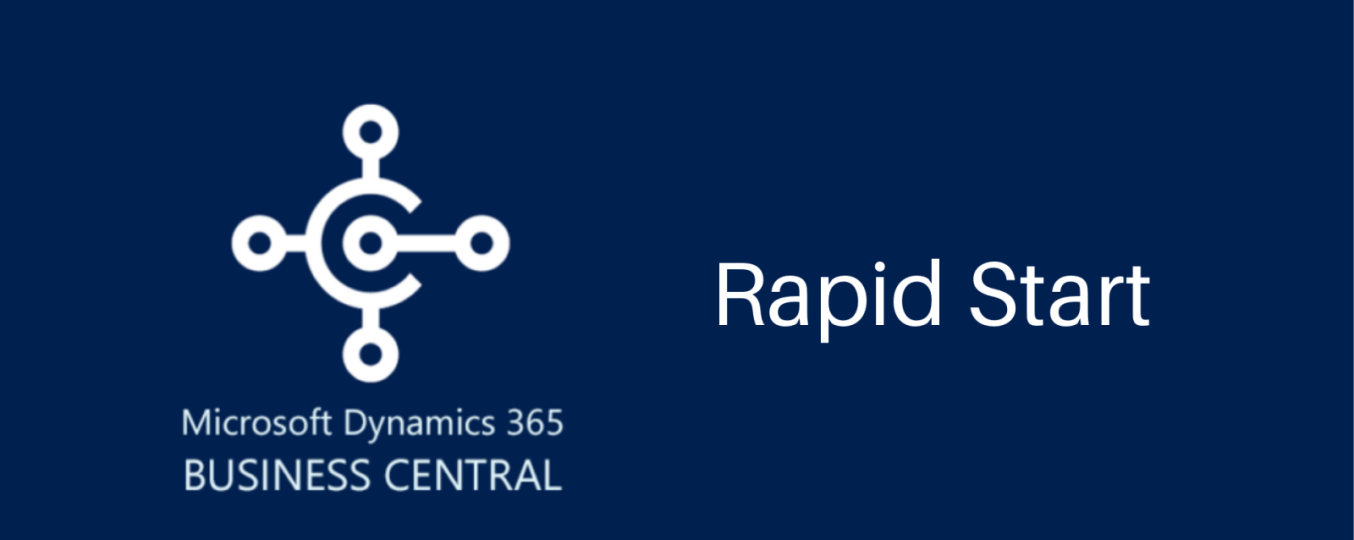Microsoft has recommended using the Sure Step methodology to implement systems:
- Dynamics AX
- Dynamics NAV
- Dynamics CRM
In turn, the latest version of Dynamics 365 Business Central can be implemented using the Rapid Start methodology.
Rapid Start is a methodology designed to reduce the time needed to implement the system. Other advantages that Microsoft mentions when describing Rapid Start are:
- improving the quality of implementation
- introducing a repeatable approach to implementations
- simplifying repetitive tasks
The RapidStart Services tool provides a complete overview of the configuration process of a new company in the form of a clear worksheet. In addition, it is recommended to create a questionnaire that will guide customers through the process of collecting information about the created configuration. Rapid Start assumes that the company will be configured with default configuration data, which in the later phase can be adapted to the specific needs of the organization. After configuring the default data, you can transfer existing company data, such as customer list, inventory, financial information.
In order to speed up the configuration, Microsoft proposes the following elements:
1) Configuration wizard
2) Configuration worksheet
3) Configuration packages
4) Configuration templates
5) Configuration questionnaire
The Microsoft partner is responsible for the implementation process. Its task is to plan configuration details and create the right package that the client can easily customize. Before configuring, the Microsoft partner should take into account the basic configuration data and data types that will be required by the Business Central system. All this data is available in the form of configuration packages.
Configuration packages
When configuring a new company, Rapid Start Wizard supports this process in the form of configuration packages.
Configuration packages allow:
- recognition and transformation of table relations
- import data and arrange them in the right order
- import table dimensions
For a specific implementation, create a customized configuration package. The process of creating a configuration package is described in Microsoft materials at: https://docs.microsoft.com/en-us/dynamics365/business-central/admin-how-to-prepare-a-configuration-package
After creating the configuration package, the next step is to implement the package in the newly created company. The process of creating a company using Rapid Start Microsoft describes at: https://docs.microsoft.com/en-us/dynamics365/business-central/admin-how-to-create-a-new-company