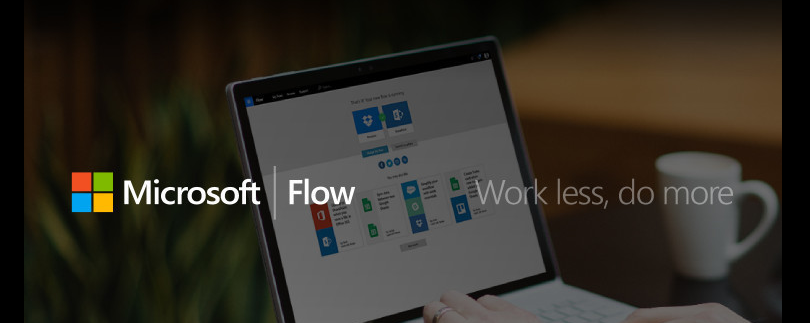Microsoft Flow allows you create automated workflows between your favorite applications and services to get notifications, synchornize files, collect data and more.
What is Microsoft Flow?
Microsoft Flow allows you create automated workflows between your favorite applications and services to get notifications, synchornize files, collect data and more. You can manage and monitor flow from anywhere with Microsoft Flow mobile app.
With Microsoft Flow, you can combine over 200 popular services. A full list of services can be found at flow.microsoft.com/connectors.
The most popular services are: Office365, OneDrive, SharePoint, Twitter, Outlook.com. There is also integration with Dynamics NAV and Microsoft Dynamics 365.
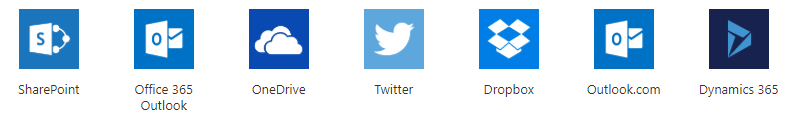
To create a workflow, you can use a template or create your own personalized flow using the appropriate editor. Samples of predefined templates are presented below:
Share Point -> Dynamics 365
Create a SharePoint item on a Dynamics 365 record
Dynamics 365 -> Outlook
Send a customized email when you select a record in Dynamics 365
Twitter -> Dynamics 365
Create Dynamics Leads based on Tweets
PowerApps -> Dynamics NAV
Create an item in Dynamics NAV. After selecting the control in the PowerApps application, a new element will be created in the Dynamics NAV.
Creating the first flow using Microsoft Flow
Below is a step-by-step description of creating a simple flow. In results it saving flagged e-mails in the Todoist application.
1. After logging at flow.microsoft.com. Select the appropriate integration template.
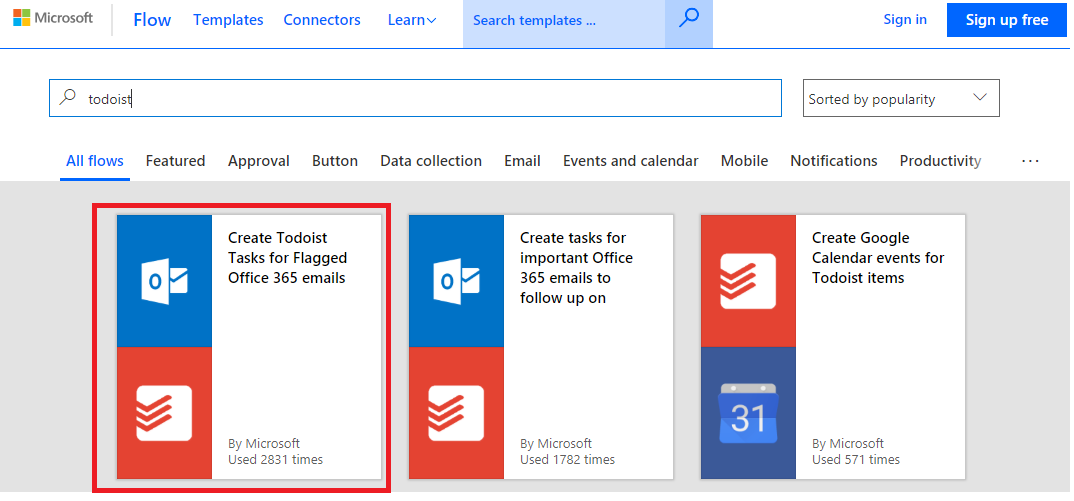
2. Then we will be redirected to the flow configuration screen.
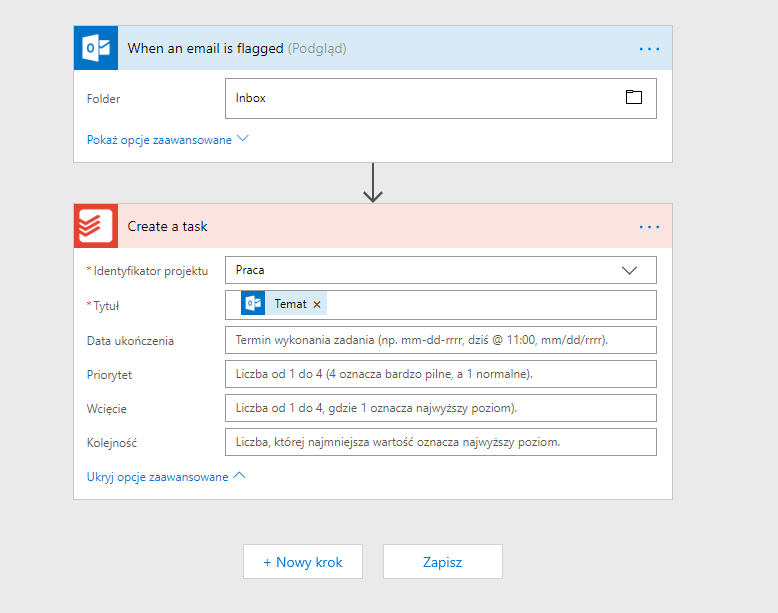
3. If you have not done this before, at the end you should remember to connect the selected applications with the Microsoft Flow service.
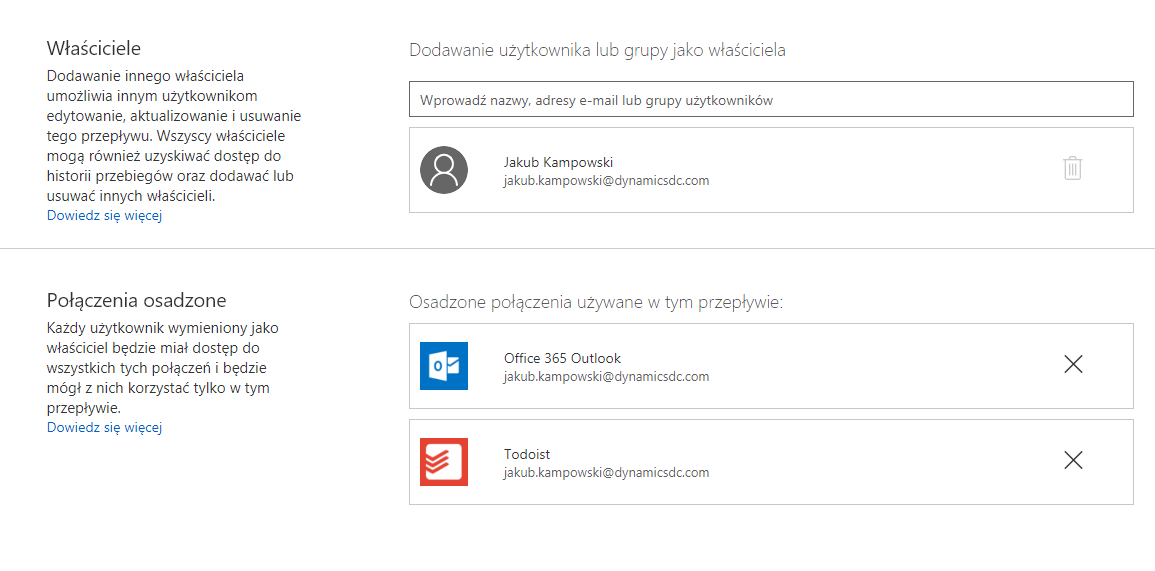
4. In a result, when we click on the flag in Outlook, the task will appear in the Todoist app.
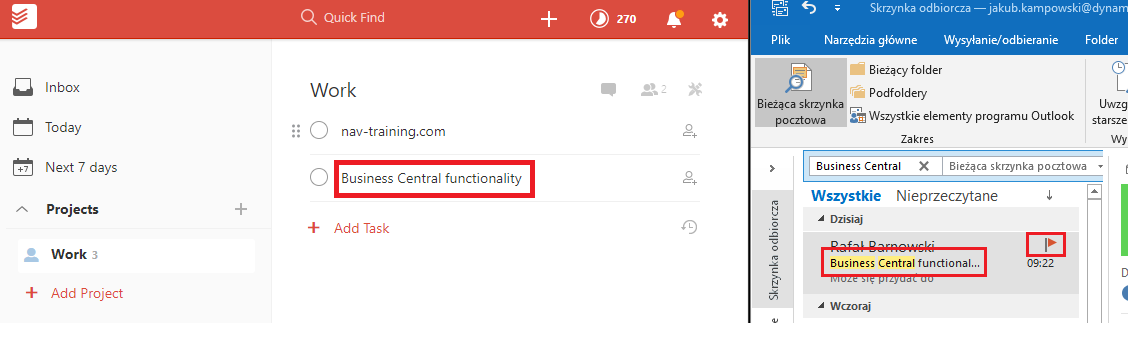
After creating the flow, we can extend it in the future. Below is an example of creating an export of completed tasks to excel file (hosted on OneDrive).
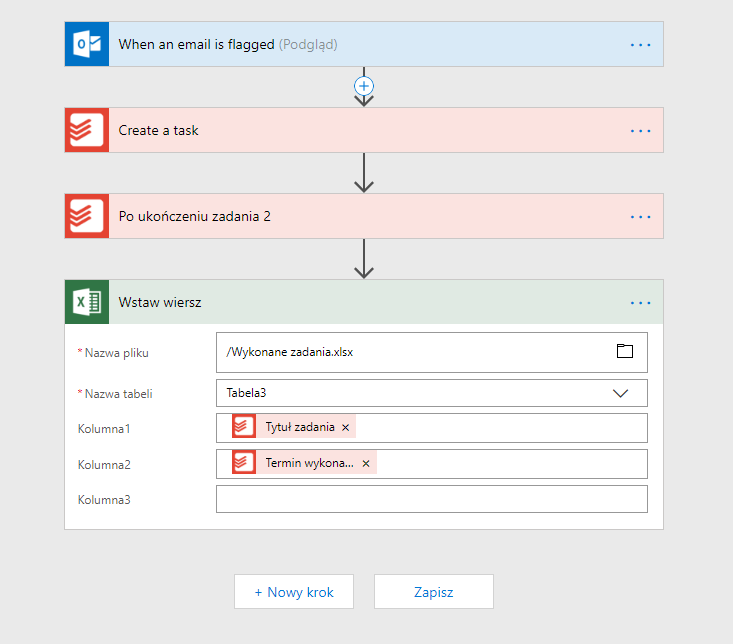
The created flows can be tracked through a browser or a mobile device.