Author: Dawid Książek
This year’s Directions EMEA conference brought a wealth of interesting insights from the world of Business Central. As the system evolves, so do the tools that enable system development. In the latest version of the system (2023 wave 2), several improvements have been made for developers.
1. Namespace
A namespace is a way of organizing different names or identifiers that belong to a certain group or context
- Grouping objects based of functionality to improve discoverability
- Reduce/prevent name collisions
Namespaces – Syntax
- First statement in source file
- Covers all objects in the file
- Namespaces can be nested with a dot
- Namespace names must be CLS compliant
- The same namespace can be used in multiple files
- The same namespace can be used in multiple modules
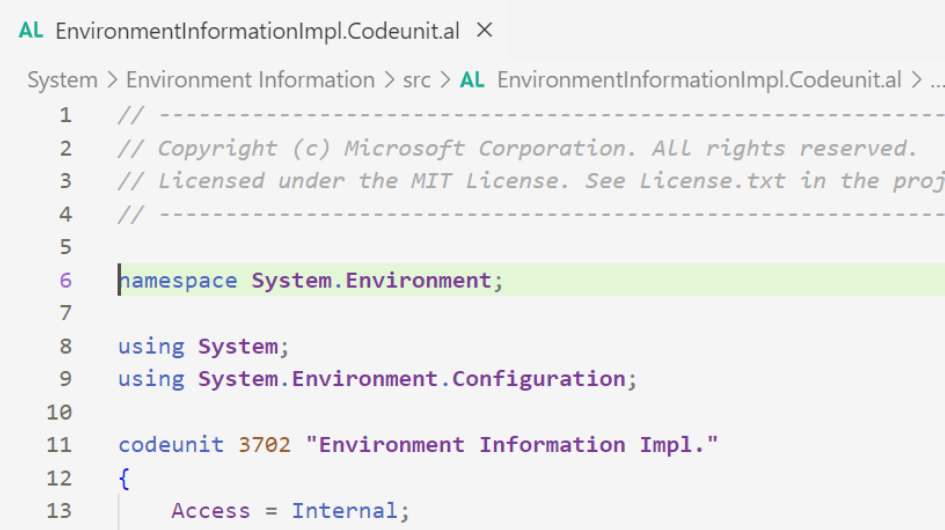
Picture source: Directions EMEA 2023
Namespaces – Using directive
- Using directives brings all objects from a namespace in scope
- There is no ordering
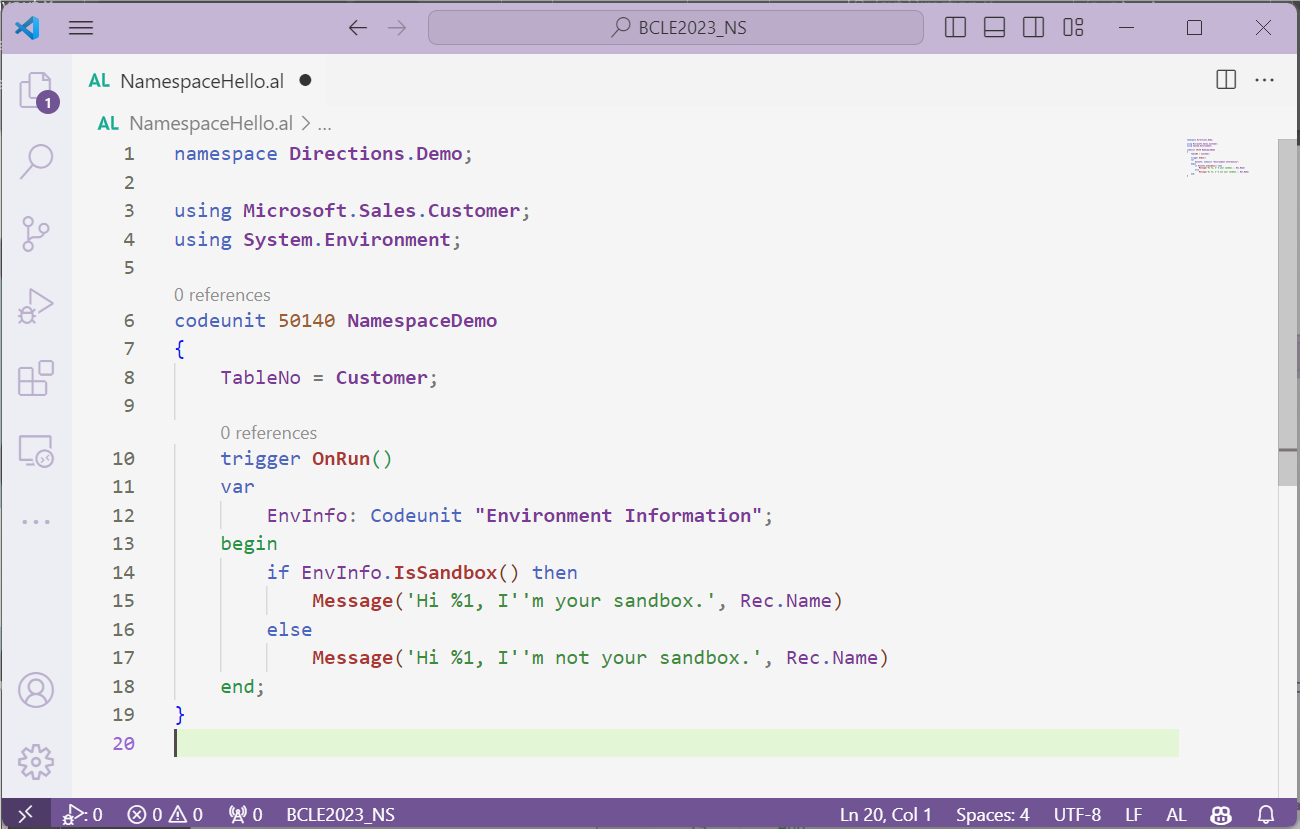
Picture source: Directions EMEA 2023
Namespaces – fully qualified names
- Alternative to using directives
- Specific to a single object
- Removes risk of name clashes
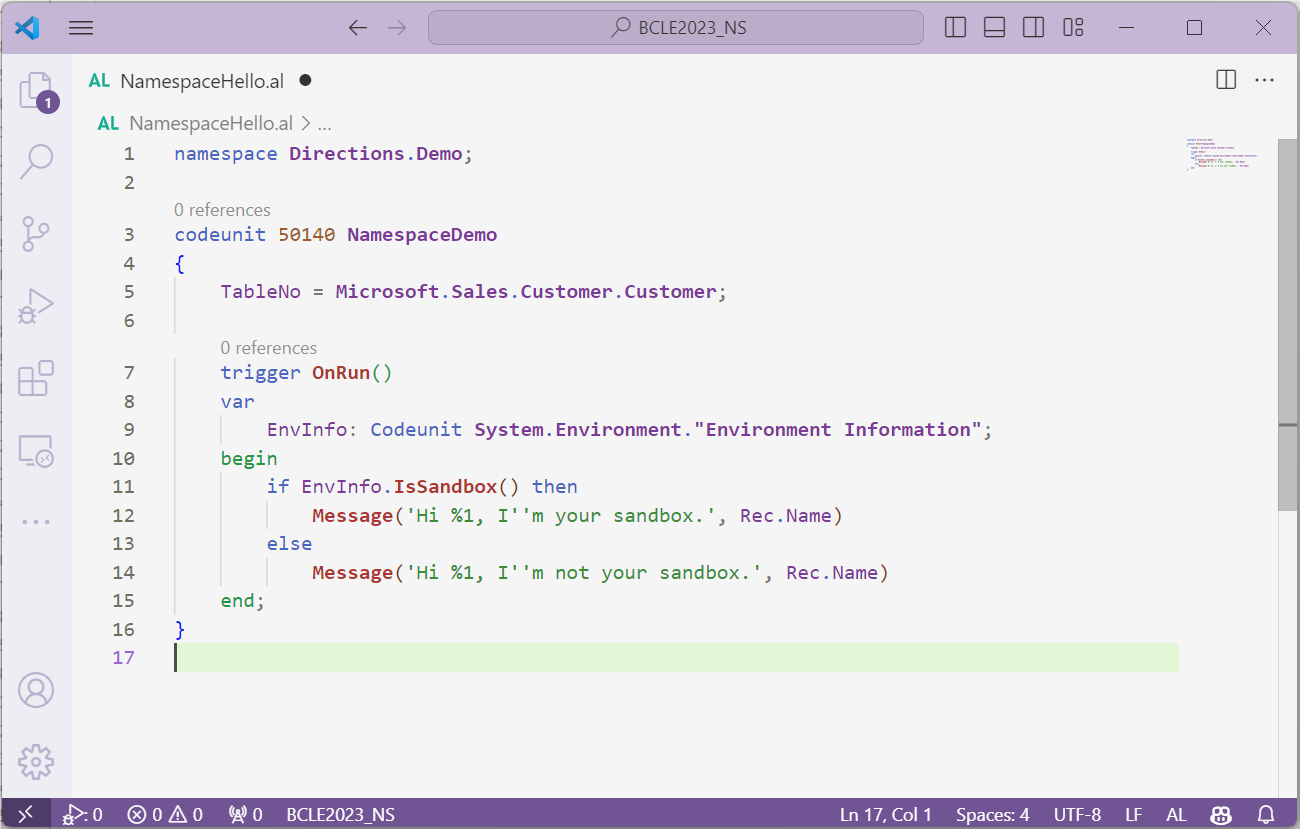
Picture source: Directions EMEA 2023
Namespaces – 2 rules
- Only one object of a kind with the same name in a module
- Only one object of a kind with the same name in a namespace
Namespaces – AL Explorer
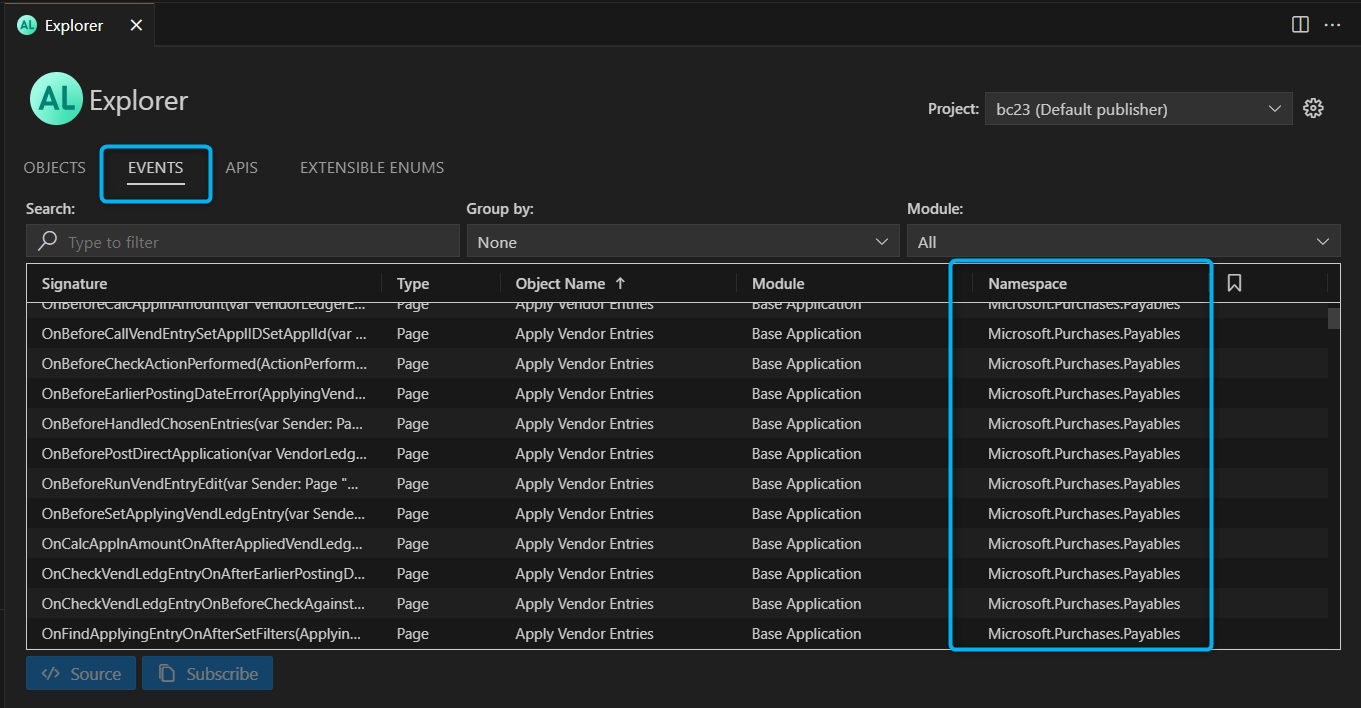
Picture source: Directions EMEA 2023
2. Investigate and troubleshoot
Explore and Debug in VS Code from web client
Overview of Explore and Attach options
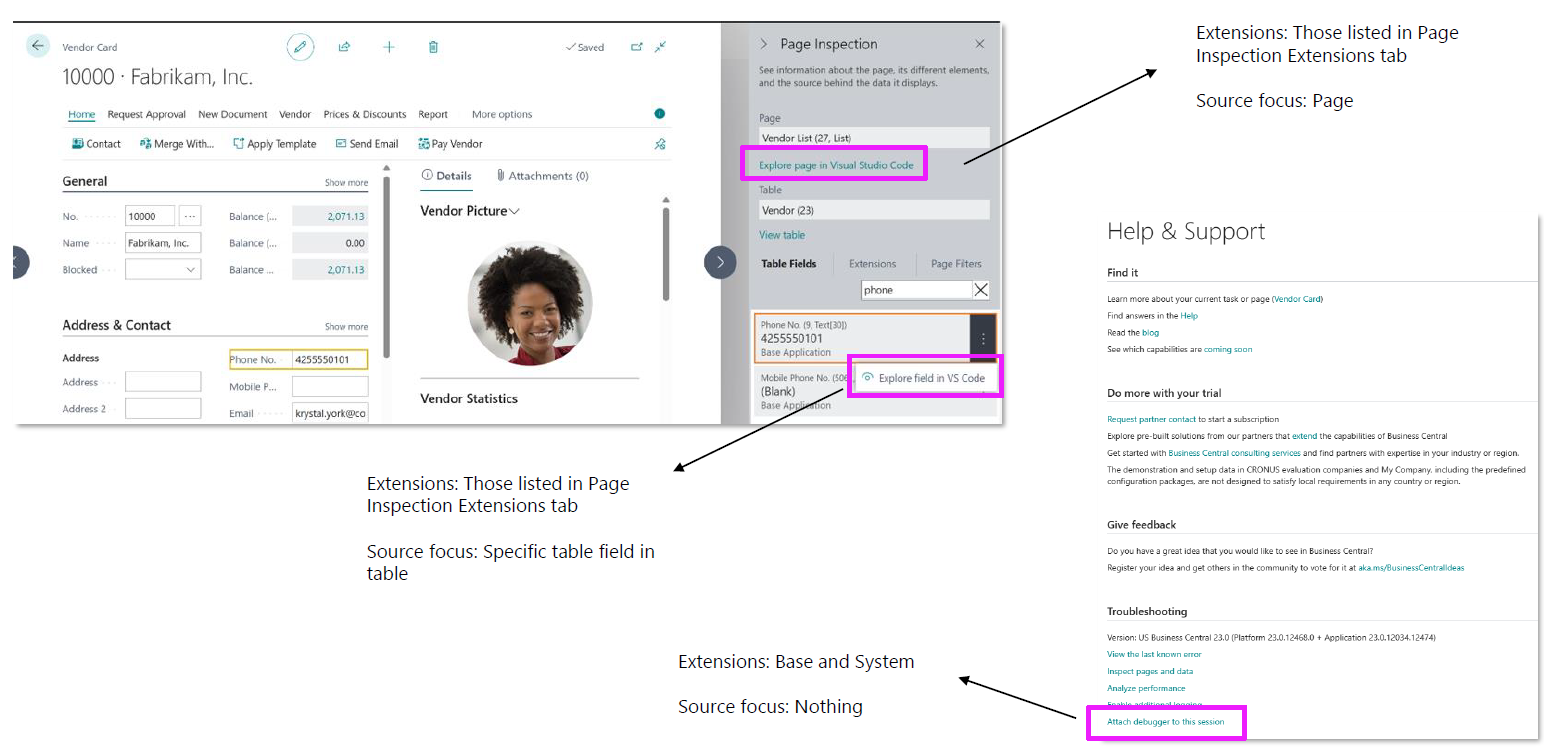
Picture source: Directions EMEA 2023
Permissions
- None for Attach in Help and Support
- “Troubleshooting tools” for Page Inspector options
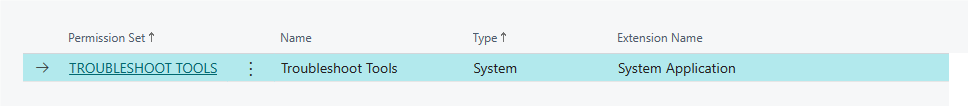
Picture source: Directions EMEA 2023
Error details including call stack
The Error Call Stack specifies the call stack where the error occurred.
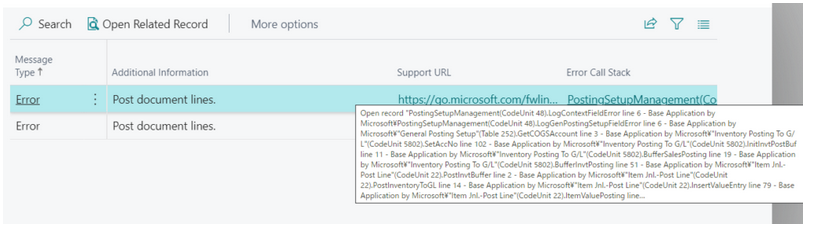
Picture source: https://yzhums.com/17861/
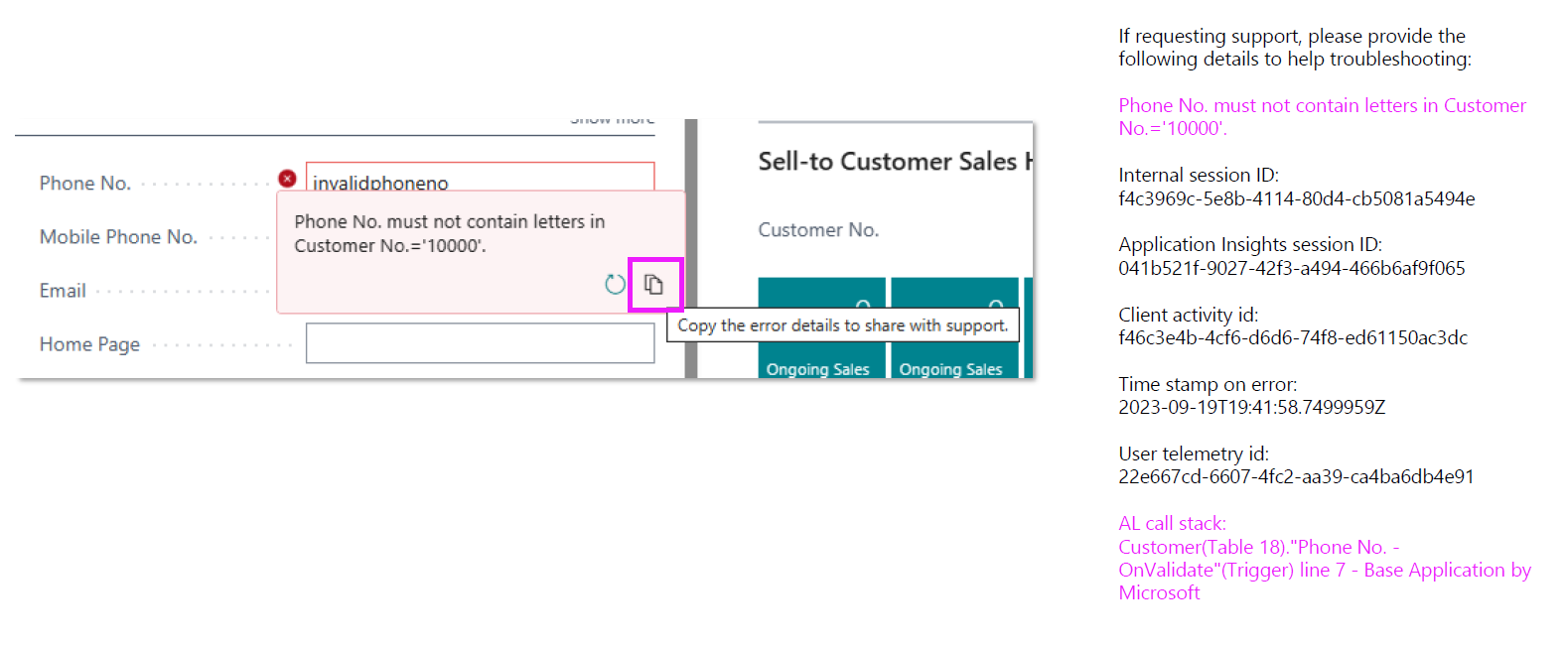
Picture source: Directions EMEA 2023
IntelliSense in debugger console
With 2023 wave 2, the console supports IntelliSense for object types and members that can be evaluated in the context of the debugger: fields, locals, globals, and member symbols that are not methods on a data type.
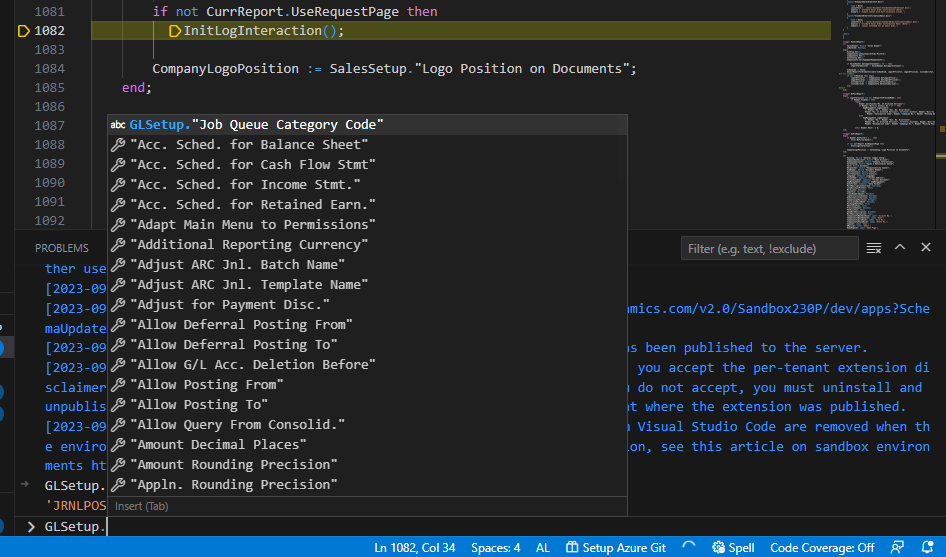
Picture source: https://yzhums.com/43256/
Additional sampling intervals in profilers
Microsoft has added new settings that allow users to choose between 50, 100 and 150ms.
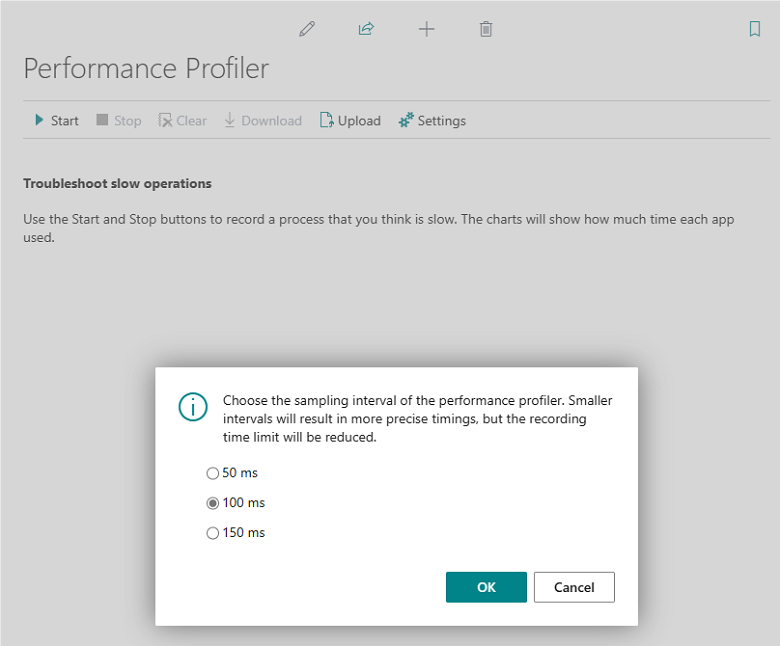
Picture source: Directions EMEA 2023
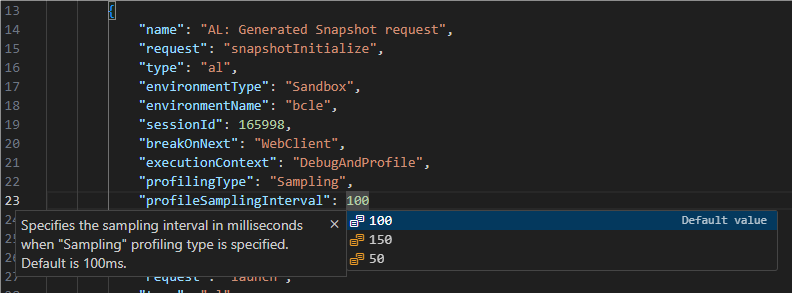
Picture source: Directions EMEA 2023
Recap: Sampling during profiling
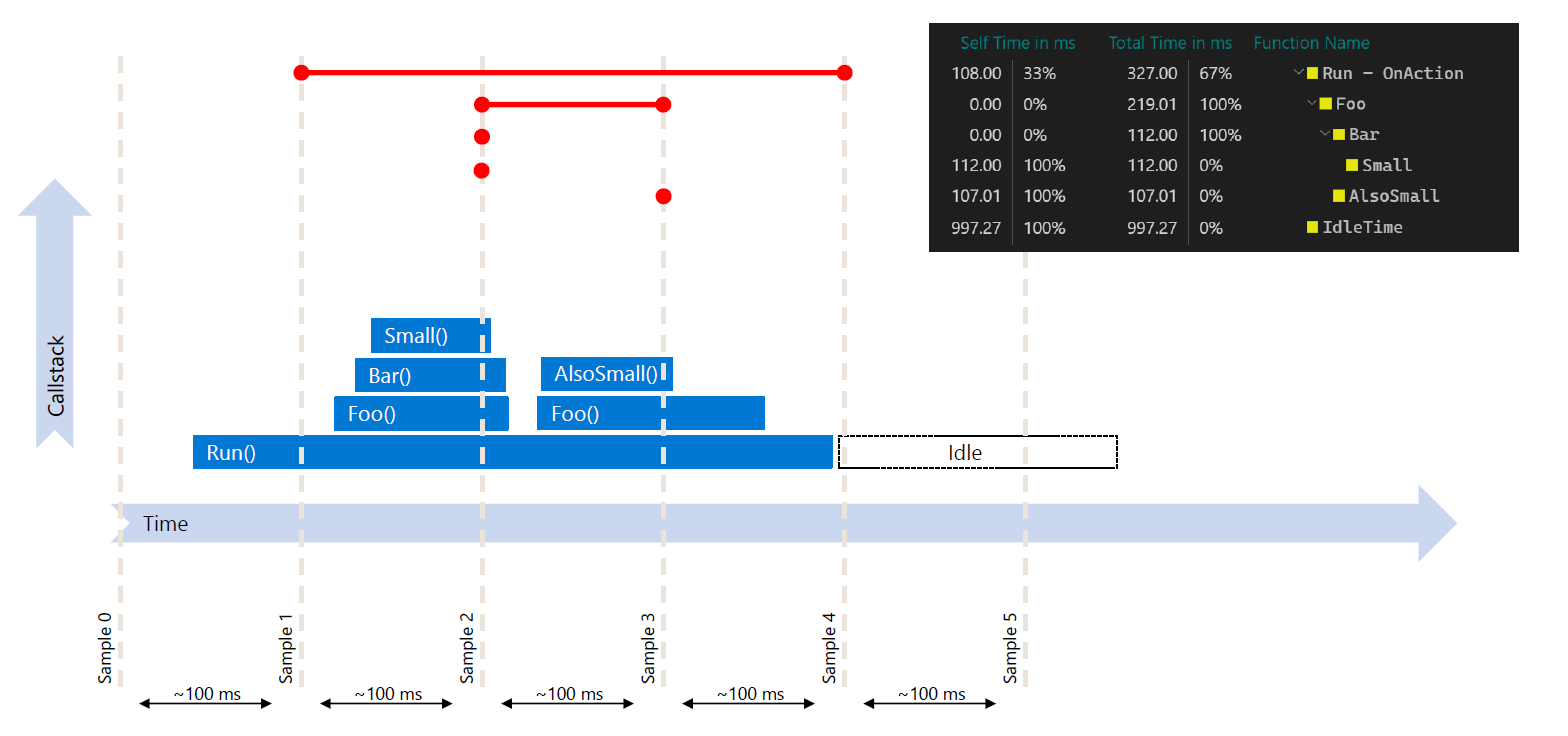
Picture source: Directions EMEA 2023
3. AL Language
Variant
Variant to Dictionary/List – it is now possible to assign List and Dictionary to a Variant. The Variant type has been augmented with two new properties IsList and IsDictionary to allow for detecting if it contains the relevant types.
New variant type methods:
- IsDictionary – represents an unordered collection of keys and values. The Dictionary data type is optimized for fast lookup of values.
- IsList – represents a strongly typed list of ordered objects that can be accessed by index. Contrary to the Array data type, a List is unbounded, such that its dimension does not need to be specified upon declaration.
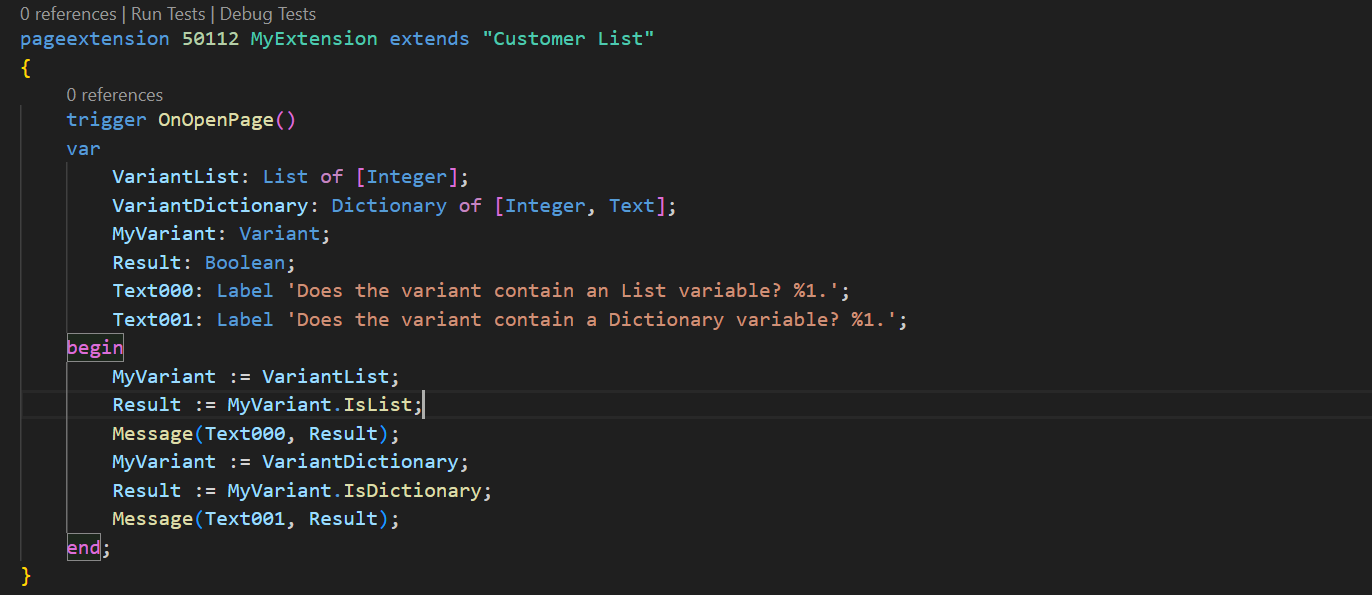
Picture source: https://yzhums.com/42578/
Secure Text
- New datatype for variables, returns value and parameters
- Protects data from being inspected in the AL Debugger
- Set SecureText in methods attributed with [NonDebuggable]
- Pass on SecureText internally in your extension
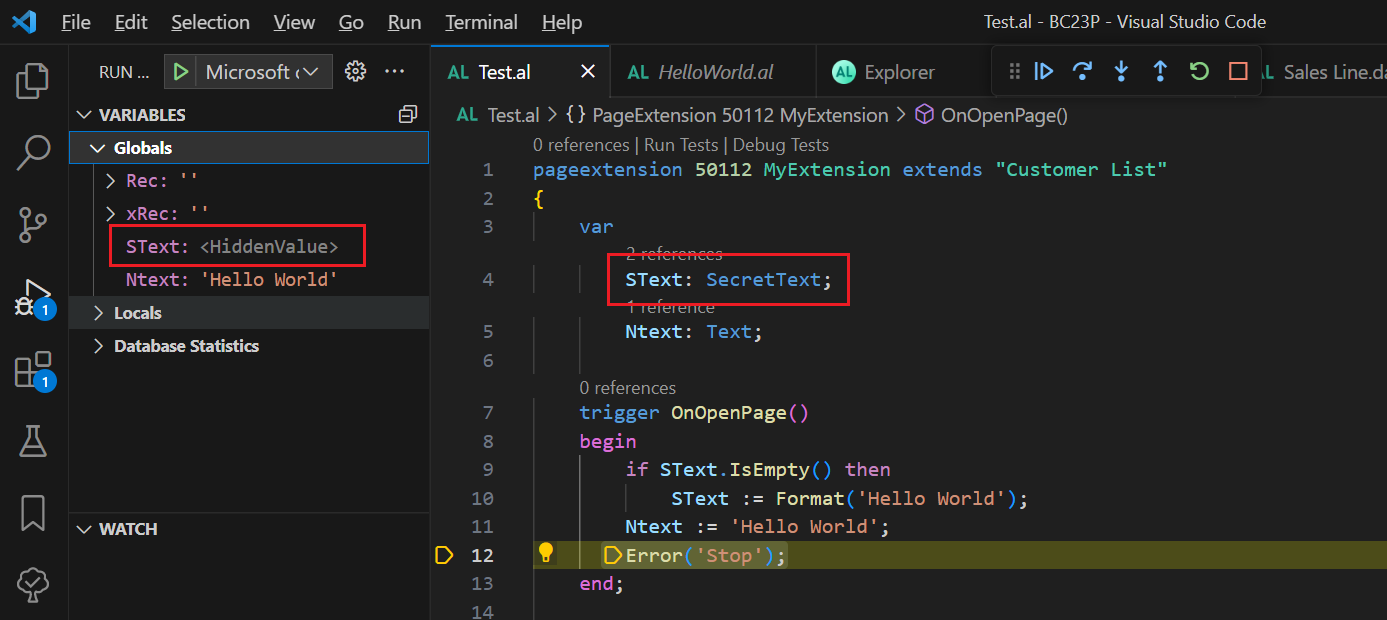
Picture source: https://yzhums.com/42691/
Fieldgroup
With this new feature, table extensions will be able to add a FieldGroup to existing tables.
The way this works is that a table extension can add fields by using the “addlast” keyword in the Dropdown or Brick field groups, as today. However, if the field group doesn’t exist on the table, which is being extended, it will be created.
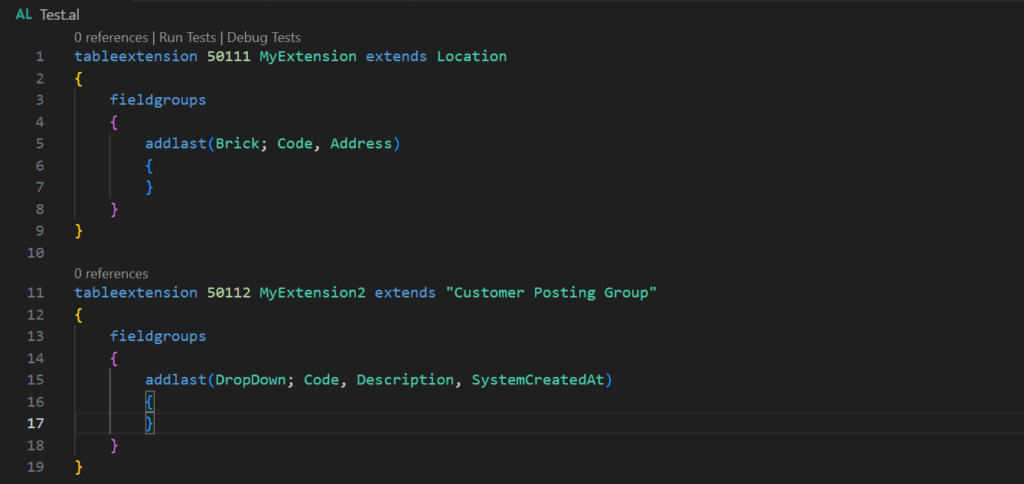
Picture source: https://yzhums.com/42611/
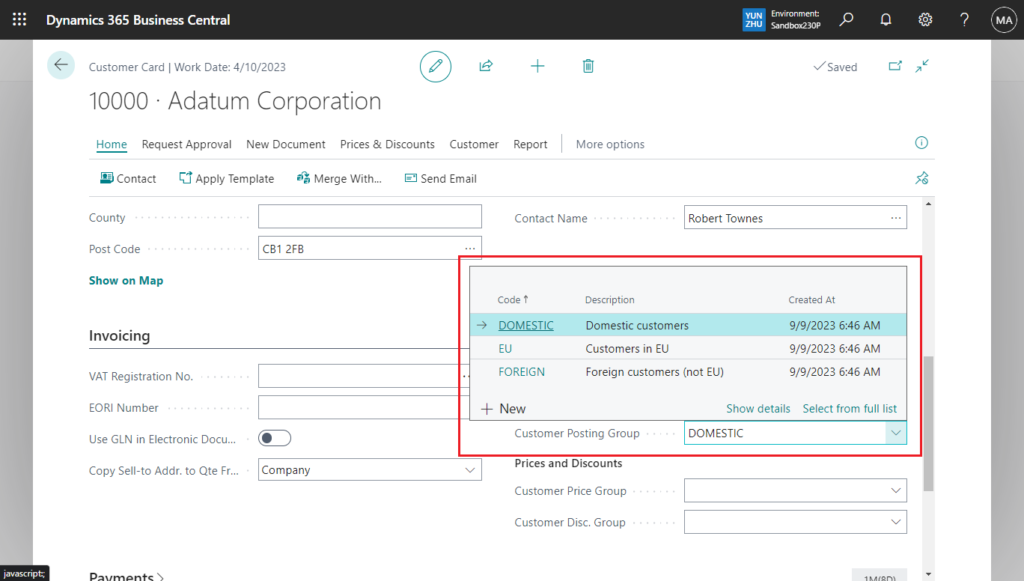
Picture source: https://yzhums.com/42611/
Add existing table fields
- Get to data faster, without costly development
- Many more fields to choose from, under All fields
- Added table fields are never editable
- Available in for Role Customization
AllowInCustomizations
- Always allow (default)
- Never allow
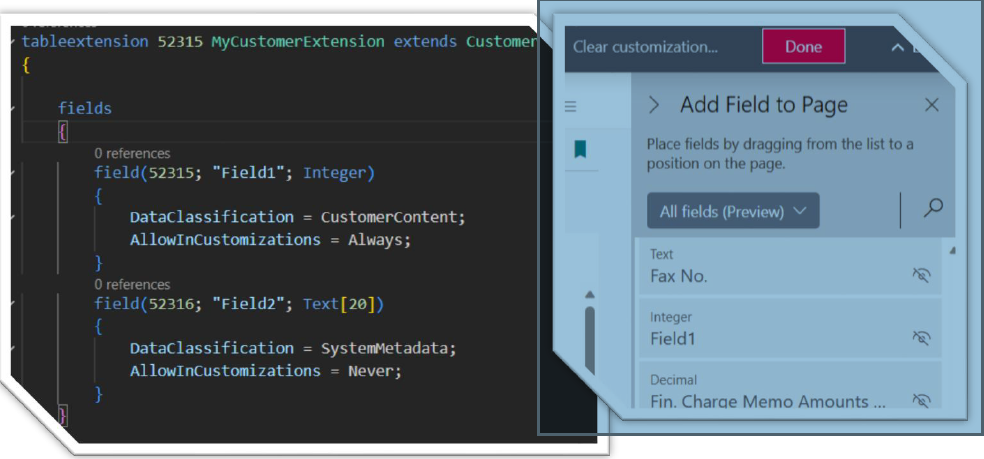
Picture source: Directions EMEA 2023
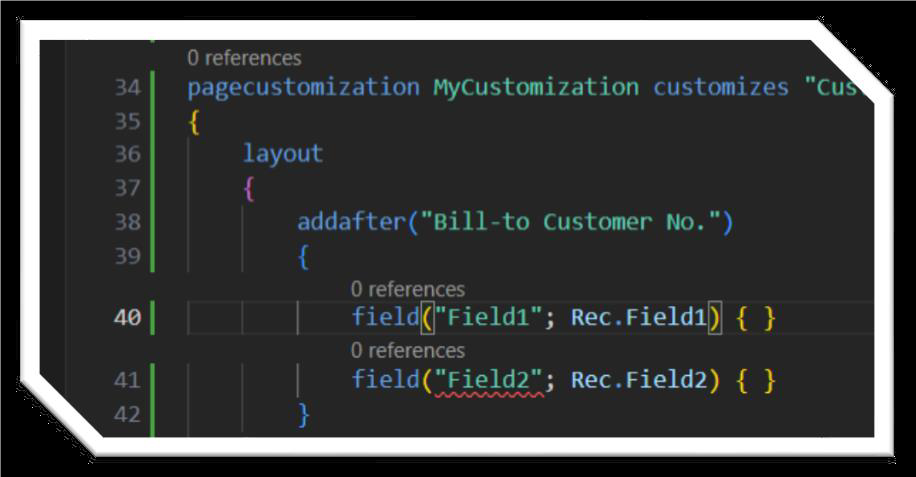
Picture source: Directions EMEA 2023
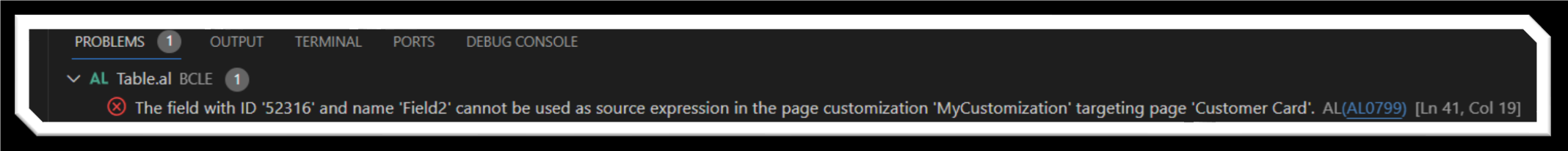
Picture source: Directions EMEA 2023
AnalysisModeEnabled
AL developers can turn off the data analysis mode using page object metadata.
On by default. Sets a value that specifies whether analysis mode on the page is allowed.
Disable analysis mode for list or worksheet page.
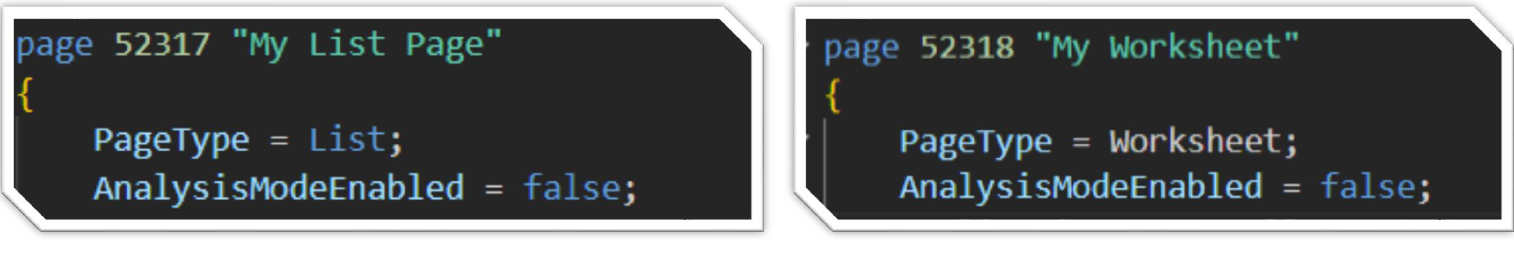 Picture source: Directions EMEA 2023
Picture source: Directions EMEA 2023
Query from RunObject
With this feature, developers can make queries more easily available to client users who need to do ad hoc data analysis. Can be added the query as an action on pages using the RunObject property.
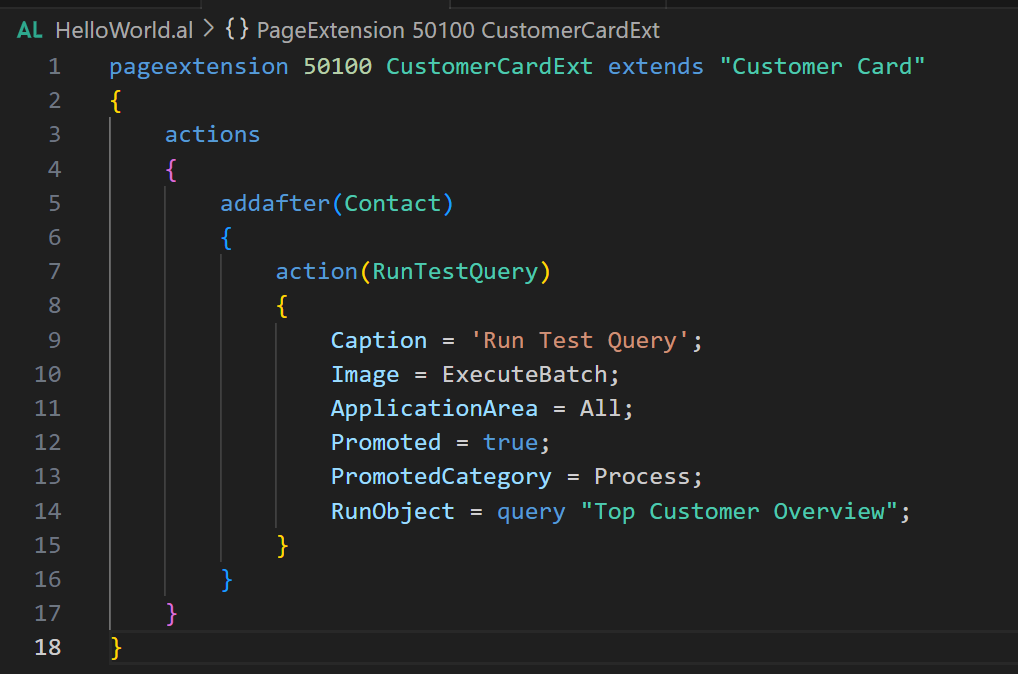
Picture source: https://yzhums.com/43703/
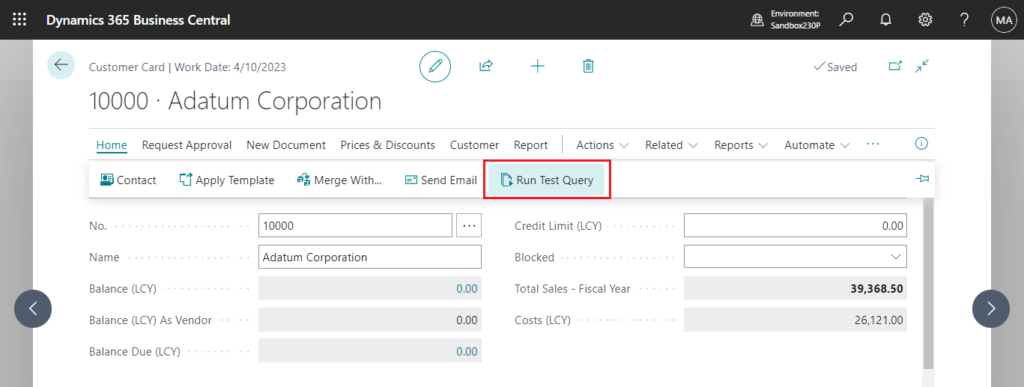
Picture source: https://yzhums.com/43703/
ExcelLayoutMultipleDataSheets
Multiple Data Sheets in Excel.
Simplifies complex reporting with multiple datasets in a single Excel report.

Picture source: Directions EMEA 2023
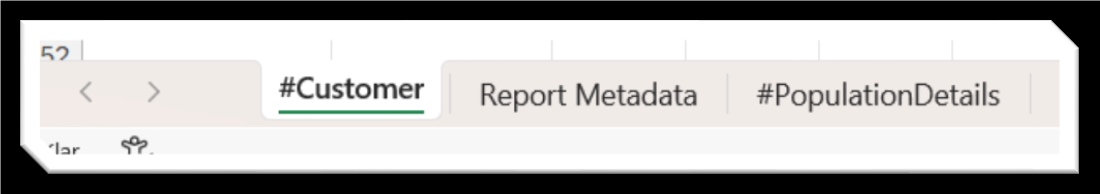
Picture source: Directions EMEA 2023
Navigate: “Find all references” improvements
Find All References command to find where particular code elements are referenced throughout your codebase. The Find All References command is available on the context (right-click) menu of the element you want to find references to. Works on triggers, system methods, and trigger events.
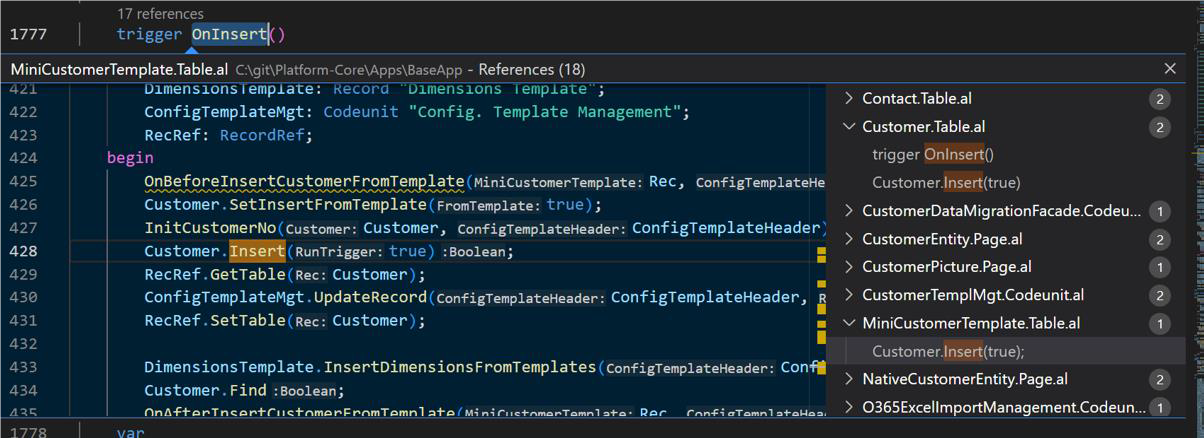
Picture source: Directions EMEA 2023
Rich Content fields
A native part of the platform, including
- Toolbar with keyboard shortcuts
- Support for formatting, images, links, tables
- Copy & Paste
- Multi-line, moderate sizing
- HTML output
Ideal for authoring multi-media content, such as an email body, social media post or rich notes.
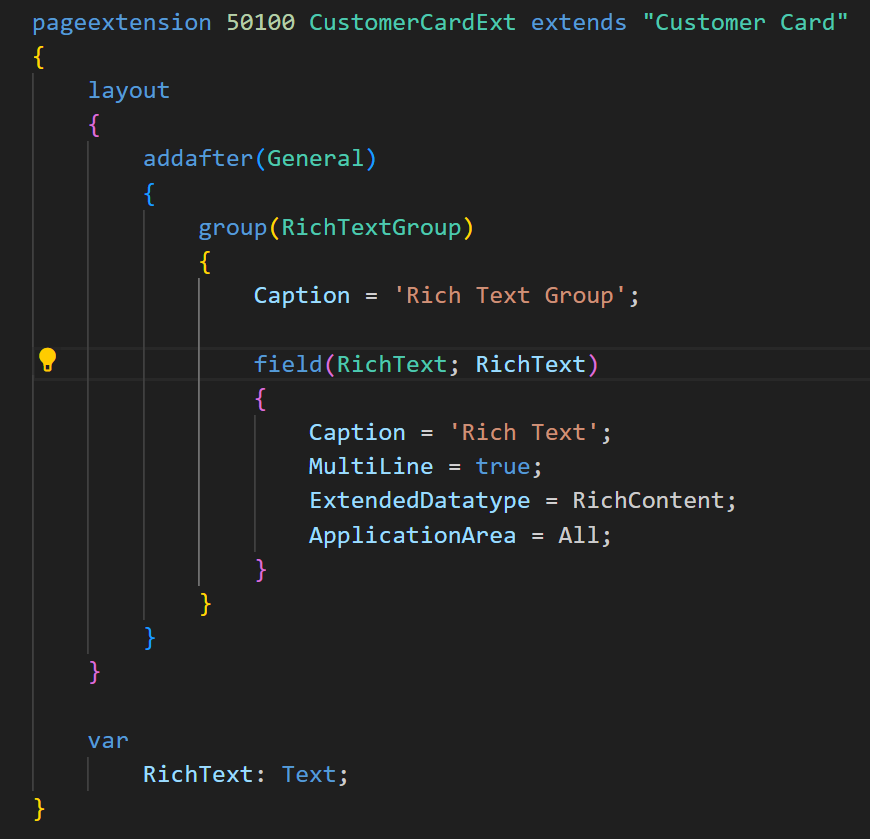
Picture source: https://yzhums.com/41989/
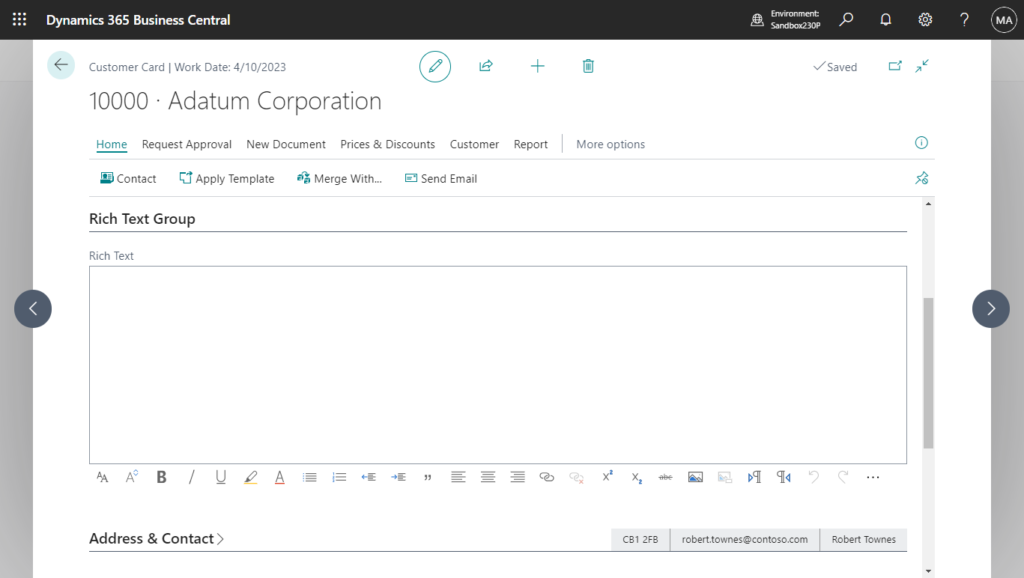
Picture Source: https://yzhums.com/41989/