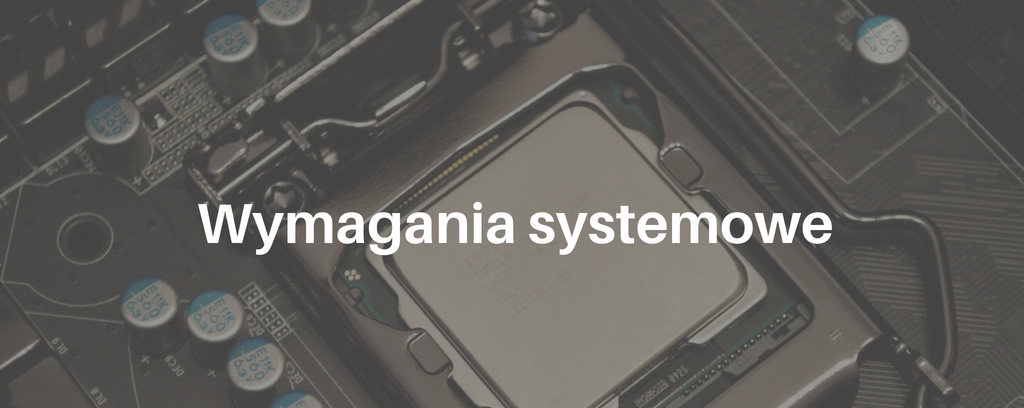Wdrożenie oprogramowania jest uzależnione od minimalnych wymagań sprzętowych i programowych, które są potrzebne do zainstalowania i uruchomienia systemu Microsoft Dynamics NAV 2018. W poniższych sekcjach przedstawiono odpowiednie parametry, a minimalne oznacza, że obsługiwane są również nowsze wersje (takie jak wersje SP1, SP2 lub R2).
|
|
| Supported operating systems |
- Windows 10 Pro, Enterprise, or Education (32-bit and 64-bit editions).
Important: Windows 10 S is not supported.
- Windows 8.1 Professional or Enterprise (32-bit and 64-bit editions).
- Windows Server 2016 Standard, Essentials, or Datacenter.
- Windows Server 2012 R2 Standard or Essentials (64-bit edition).
- Windows Server 2012 Standard or Essentials (64-bit edition).
|
| Hardware resources |
- Hard disk space: 200 MB.
- Memory: 1 GB.
|
| Reports |
- For editing RDLC report layouts:
- Report Builder for SQL Server 2016 or Visual Studio 2017 with Microsoft Rdlc Report Designer for Visual Studio installed.
- For editing Word layouts:
- Microsoft Word 2013 or later
|
| Instant messaging and Telephony API |
- Microsoft Lync 2013 or Microsoft Lync 2010.
|
| Outlook client integration and mail merge |
- Microsoft Office 365, Microsoft Office 2016, Microsoft Office 2013 Service Pack 1 (SP1), or Microsoft Office 2010 Service Pack 2 (SP2).
|
| Import and export with Microsoft Excel and Office XML, and SharePoint links |
- Microsoft Office 2016, Microsoft Office 2013 SP1, Microsoft Office 2010 SP2, or Microsoft Office 365.
|
| Editing in Excel using the Excel Add-in |
- Excel 2016.
For more information, see Setting up the Excel Add-In for Editing Dynamics NAV Data.
|
| OneNote integration |
- Microsoft Office 2016, Microsoft Office 2013 SP1, or Microsoft Office 2010 SP2.
|
| Email logging |
- Active Directory and Microsoft Exchange Server 2013.
- Microsoft Exchange Online, or Exchange Online as part of an Office 365 subscription.
|
| Additional software |
- Microsoft .NET Framework 4.7.
|
| Additional information |
- Dynamics NAV Setup installs the following software if it is not already present in the target computer:
- Microsoft .NET Framework 4.7.
- The Microsoft Dynamics NAV Windows client is available in a 32-bit version and 64-bit version. On a 32-bit Windows operating system, the 32-bit version is run. On a 64-bit Windows operating system, the 64-bit version is run by default; however, you can also run the 32-bit version if it is required.
- Dynamics NAV Setup can only install the Excel Add-in if Excel is present on the target computer.
- Outlook synchronization is not supported on 64-bit versions of Office.
|
Wymagania Dynamics NAV Development Environment
System komputerowy Microsoft Dynamics NAV będzie działał płynnie w odpowiednim środowisku, które powinno posiadać minimalne wymagania systemowe, przedstawione poniżej:
|
|
| Supported operating systems |
- Windows 10 Pro, Enterprise, or Education (32-bit and 64-bit editions).
- Windows 8.1 Professional or Enterprise (32-bit and 64-bit editions).
- Windows Server 2016 Standard, Essentials, or Datacenter.
- Windows Server 2012 R2 Standard or Essentials (64-bit edition).
- Windows Server 2012 Standard or Essentials (64-bit edition).
|
| Hardware resources |
- Hard disk space: 200 MB.
- Memory: 1 GB.
|
| Reports |
- For creating and editing RDLC report layouts:
- Report Builder for SQL Server 2016, or
- One of the following versions of Visual Studio:
- Visual Studio 2017 with Microsoft Rdlc Report Designer for Visual Studio installed.
- Visual Studio 2015 Professional or Enterprise edition with SQL Server Data Tools installed.
Important: Before you install Visual Studio 2015, install Microsoft .NET Framework 4.7; otherwise, an error will occur when you compile or run RDLC reports. For more information, see Report error „Visual Basic Command Line Compiler has stopped working”.
- For upgrading reports:
- Report Builder for SQL Server 2016
- For creating Word report layouts:
|
| Additional software |
- Microsoft .NET Framework 4.7.
|
| Additional information |
- Dynamics NAV Setup installs the following software if it is not already present in the target computer:
- Microsoft .NET Framework 4.7.
- SQL Server Native Client 11.0.
- Report Builder for SQL Server 2016. This is not installed if a version of SQL Server Report Builder or Microsoft Visual Studio is already present on the target computer
- If the development environment and Microsoft Dynamics NAV Server are on the same computer, then only a 64-bit operating system is supported.
|
Wymagania Dynamics NAV klient WWW
Poniższa tabela przedstawia minimalne wymagania systemowe dla klienta online Dynamics NAV.
|
|
| Supported browsers |
- Microsoft Edge.
- Internet Explorer 11.
- Google Chrome 61.0 for Windows.
- Mozilla Firefox 55.0 for Windows.
- Safari 10.0 for macOS.
For a list of browser limitations, see Browser Limitations with the Microsoft Dynamics NAV Web Client. |
| Business inbox in Outlook |
|
| Sending data to Excel |
- Microsoft Office 2016, Microsoft Office 2013 SP1, Microsoft Office 2010 SP2, or Microsoft Office 365.
|
| Editing in Excel using the Excel Add-in |
- Excel 2016.For more information, see Setting up the Excel Add-In for Editing Dynamics NAV Data.
|
| SharePoint Online links |
- Microsoft Office 2016, Microsoft Office 2013 SP1, Microsoft Office 2010 SP2, or Microsoft Office 365.
|
| Printing reports to Excel or Word |
- Microsoft Office 2016, Microsoft Office 2013 SP1, Microsoft Office 2010 SP2, or Microsoft Office 365.
|
| Additional information |
If you experience problems using the Microsoft Dynamics NAV Web client, you can try to turn off browser tools, such as translator tools that may run in the background. |
Wymagania Dynamics NAV Tablet i Telefon (w przeglądarce)
Poniższa tabela przedstawia minimalne wymagania systemowe dla tabletu i telefonu.
|
|
| Server component |
Identical to the Dynamics NAV Web client. |
| Supported browsers |
The following desktop browsers are supported:
- Microsoft Edge
- Internet Explorer 11 (build 11.0.9600.17239) for Windows 10 and for Windows 8.1 (32-bit and 64-bit versions).
- Google Chrome 61.0 for Windows.
- Mozilla Firefox 55.0 for Windows.
- Safari 10.0 for macOS.
|
Źródło: https://docs.microsoft.com/en-us/dynamics-nav/system-requirements-for-microsoft-dynamics-nav
Jeśli chcesz sprawdzić wymagania dla innych wersji, możesz je sprawdzić tutaj: