One of the basic information to be entered into the system are e-mail addresses in the Extended Email Address field on the customer card.
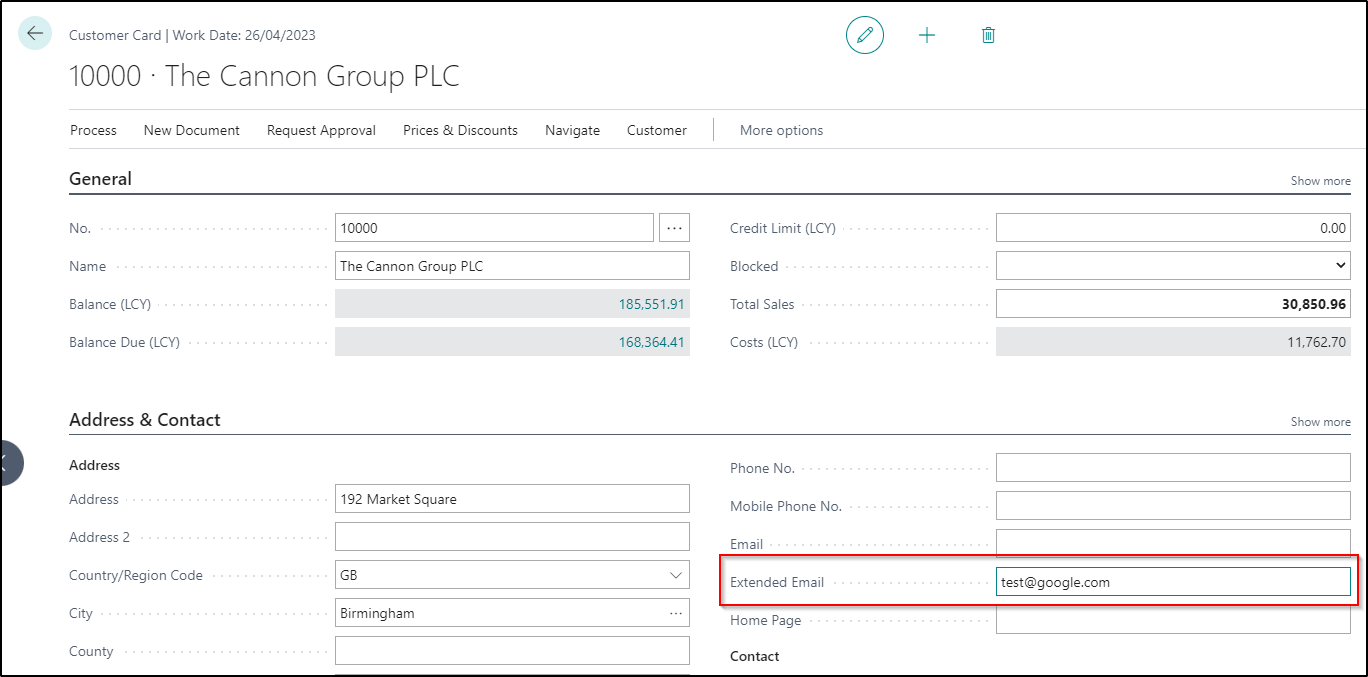
This will be the address or addresses to which the documents will be sent to which the customer will be assigned. To enter multiple addresses, separate them with semicolons.
After entering the data for the customer and making other settings, posting the document will generate an email that will be visible in the Invoice Mail Queue