Using the functionality, after making the settings, consists of:
- Creating and booking documents using previously created templates,
- Invoice Mail Queue support.
Depending on the document to be sent by e-mail, go to the appropriate page on which it is created e.g. Sales Invoices.
Create a new document. After selecting a Customer, a list of available templates for sales invoices will appear:
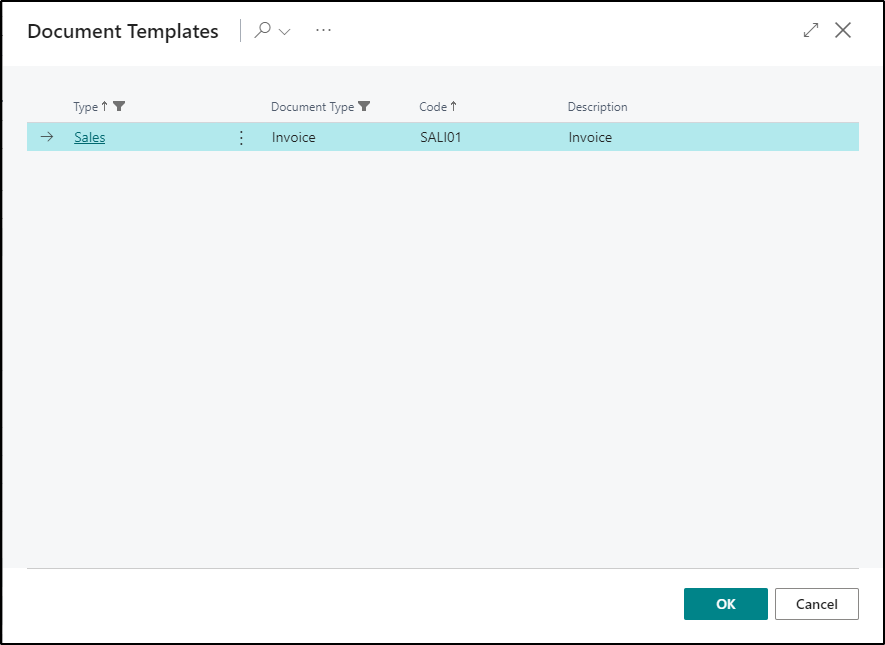
After selecting the correct one, press OK. Basic information will be supplemented, incl. document number, consistent with the numbering series. At the bottom of the page, in the FastTab Invoice Mail Queue, the following fields should be automatically added:
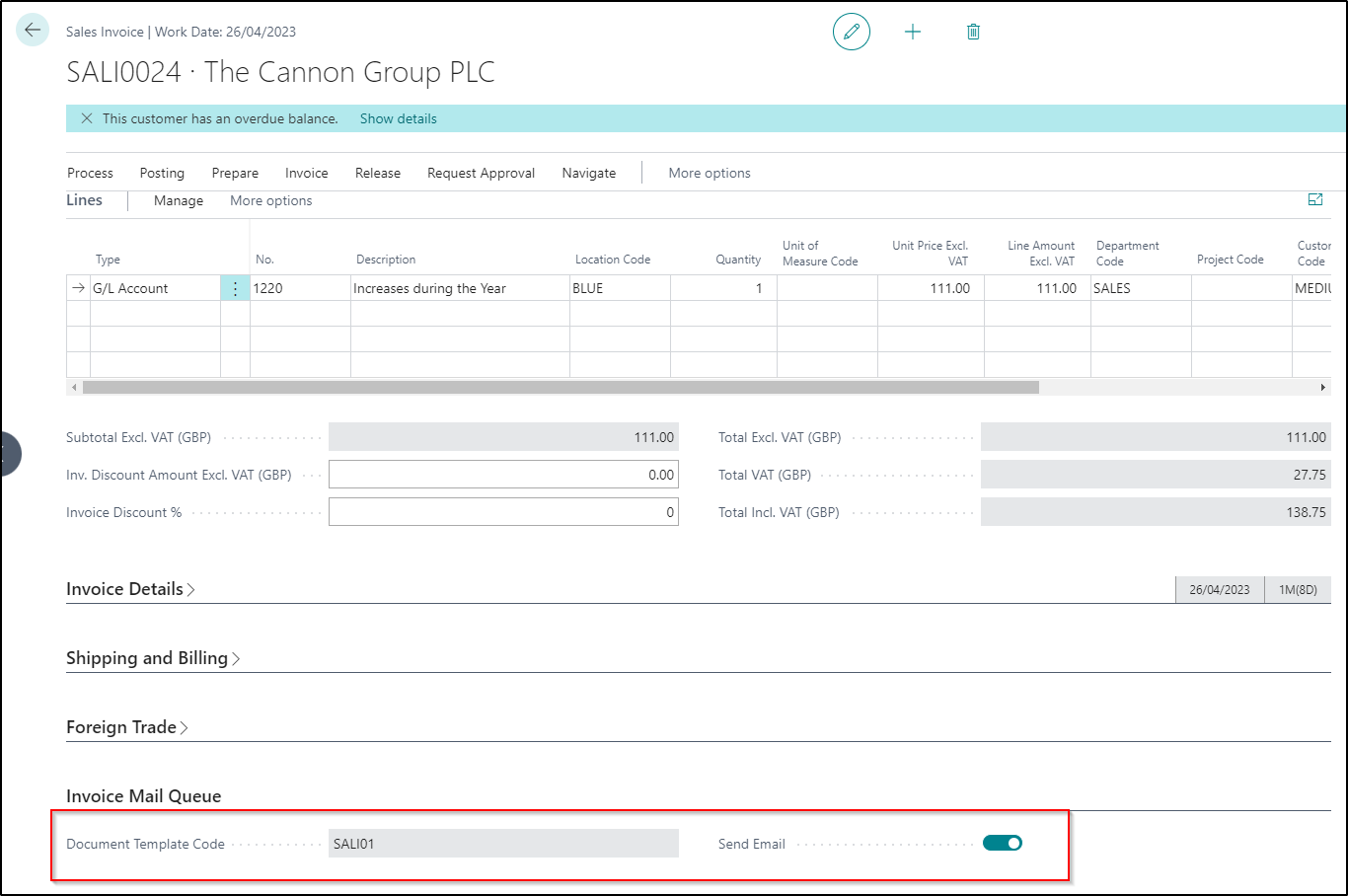
After entering the data, the document can be booked. If the Send Email option shows True, an email will be created. Then, on the page with posted documents, you can check the message status:
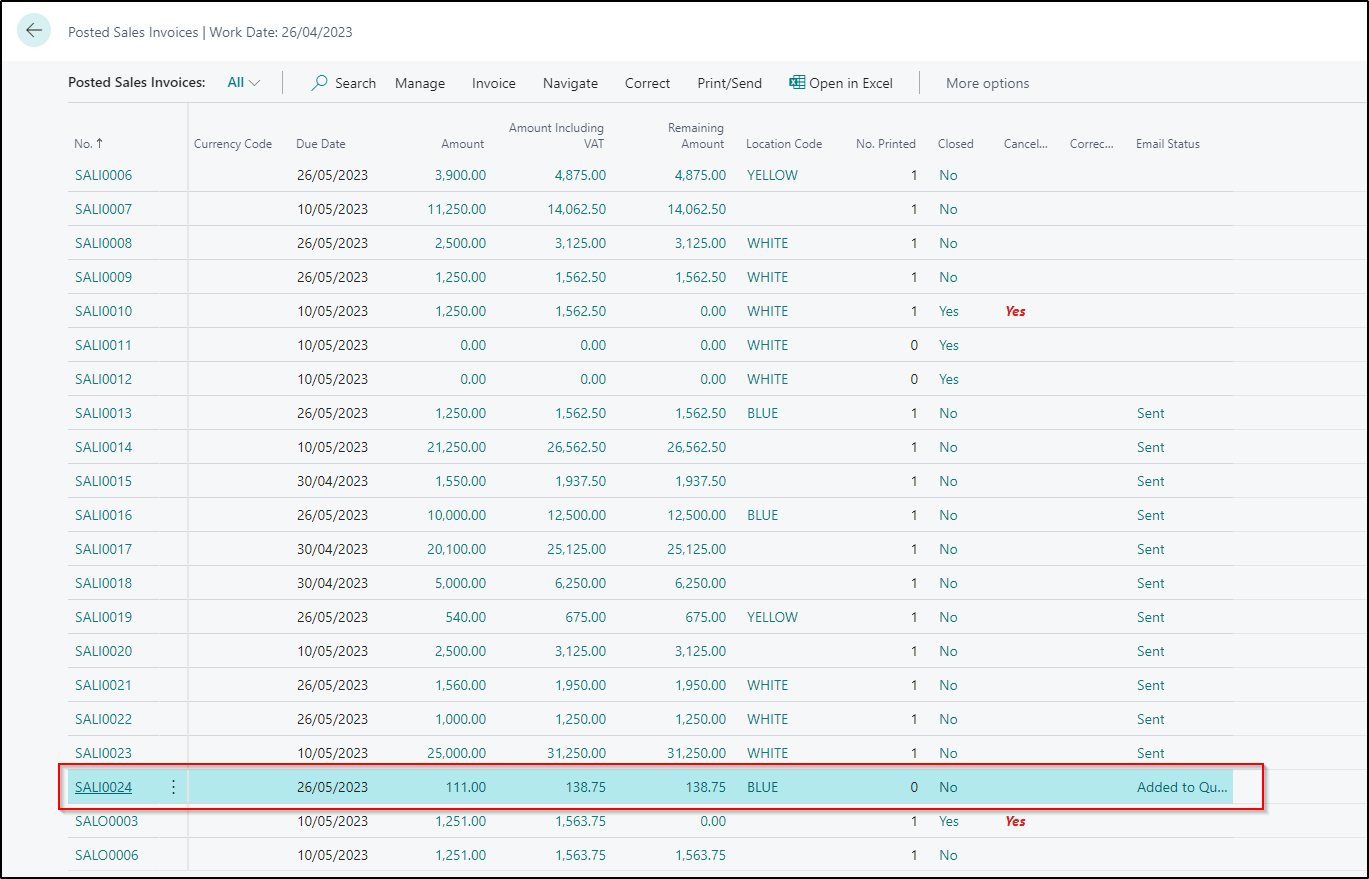
When all other documents are ready and posted, you can go to the Invoice Mail Queue page to send the generated emails.
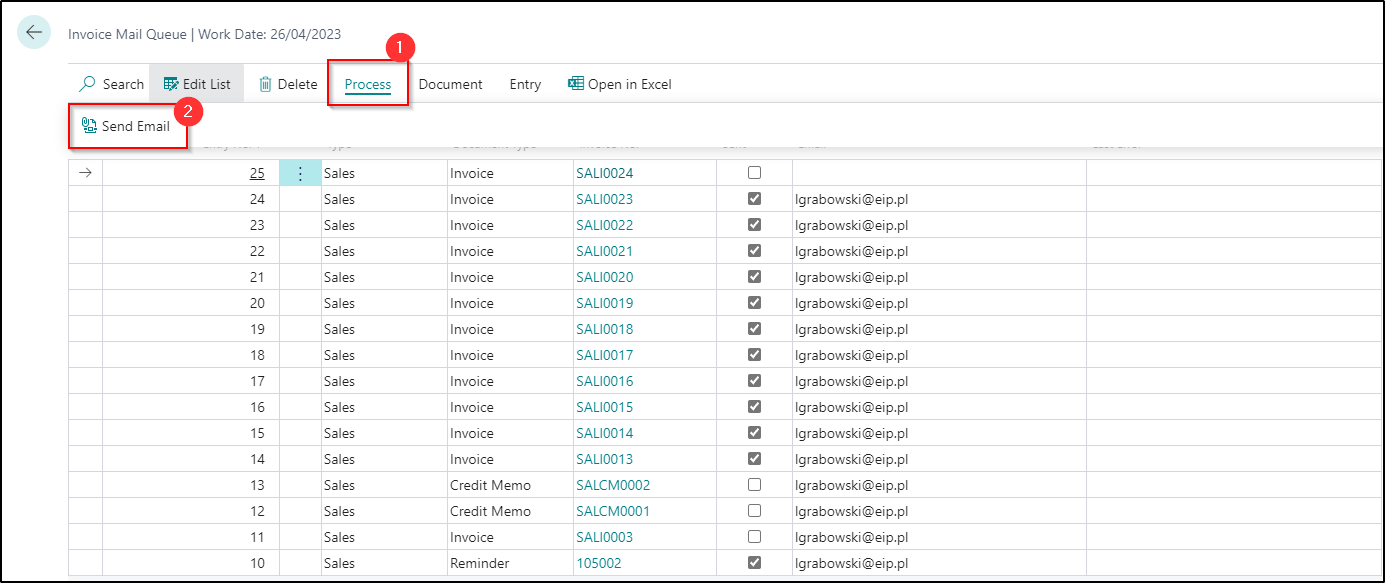
After using the Send Email function, an email will be sent to the address provided, based on the Email Template:
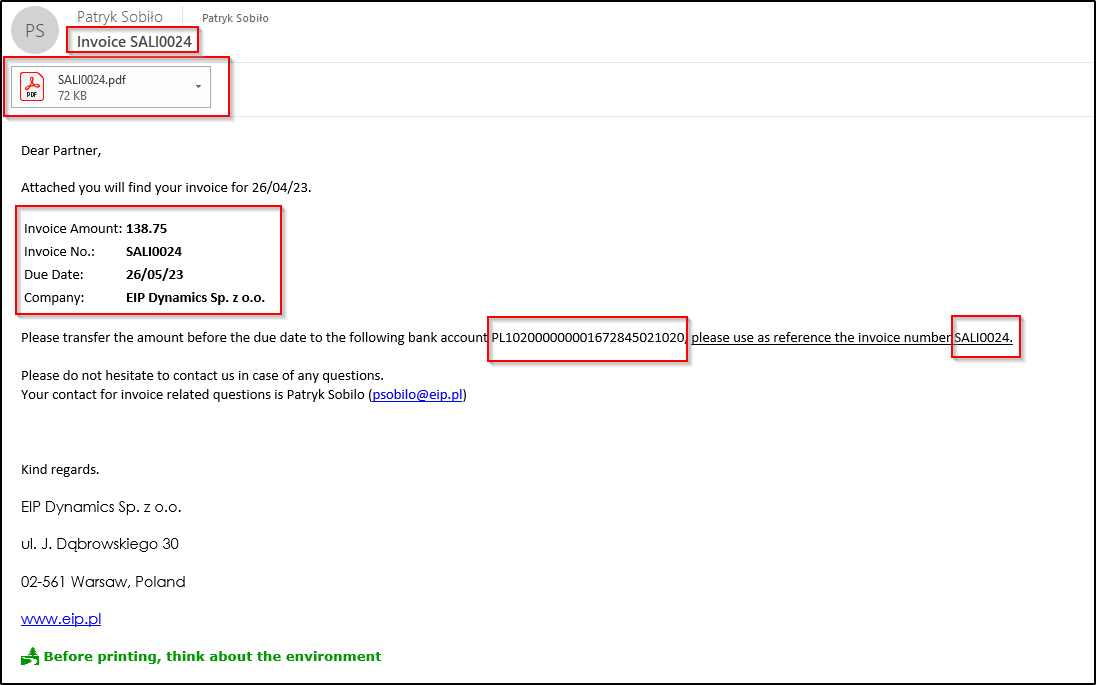
In the template, you can define: message subject with e.g. invoice number, a PDF attachment will be added, if references to variables have been created in HTML Body and mapped to BC fields, information from the system will also appear.