Finally, you need to create Email Accounts to be able to assign a message sender for the templates. To create a new record, press the New and Add Email Account buttons.
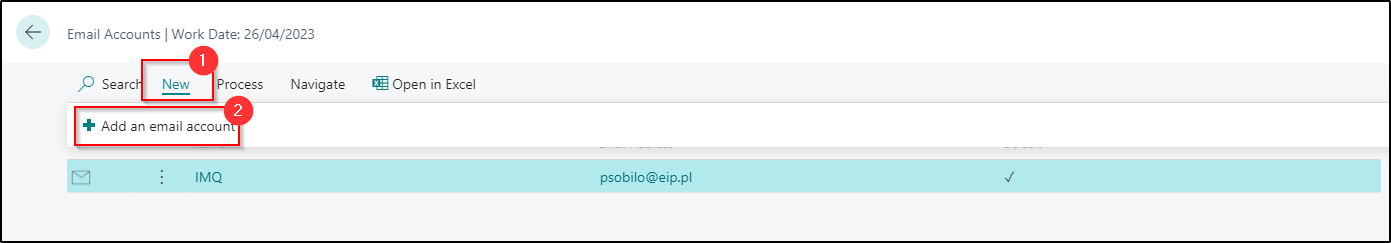
A dialog box will appear:
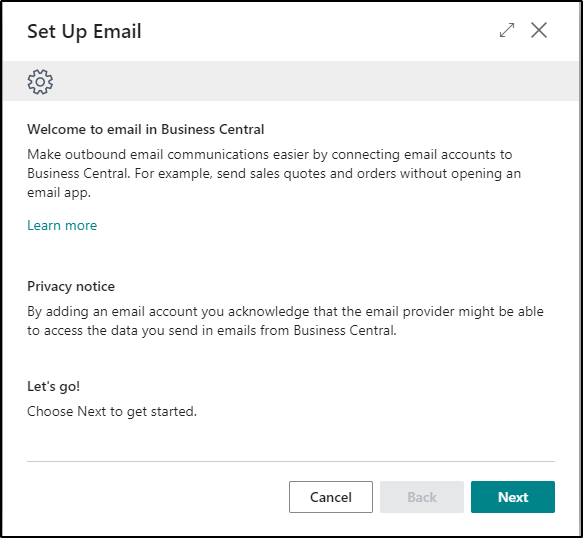
After pressing Next:
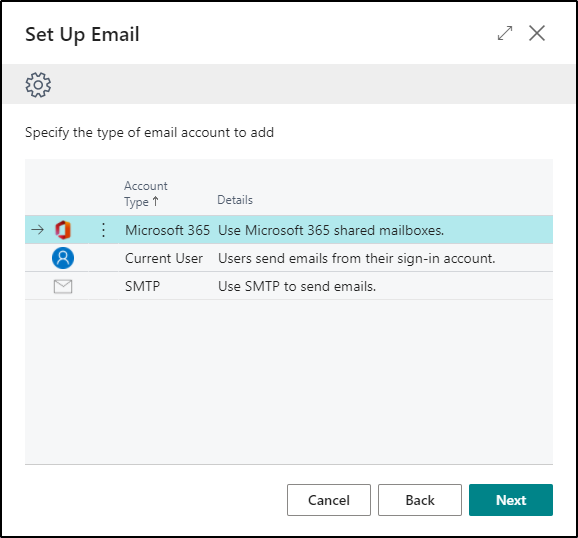
It is necessary to select the type of service used for sending e-mails. If you are unsure what to choose in this step, ask your administrator (IT department) or Microsoft partners for help.
After selecting and pressing Next (in case of SMTP selection):
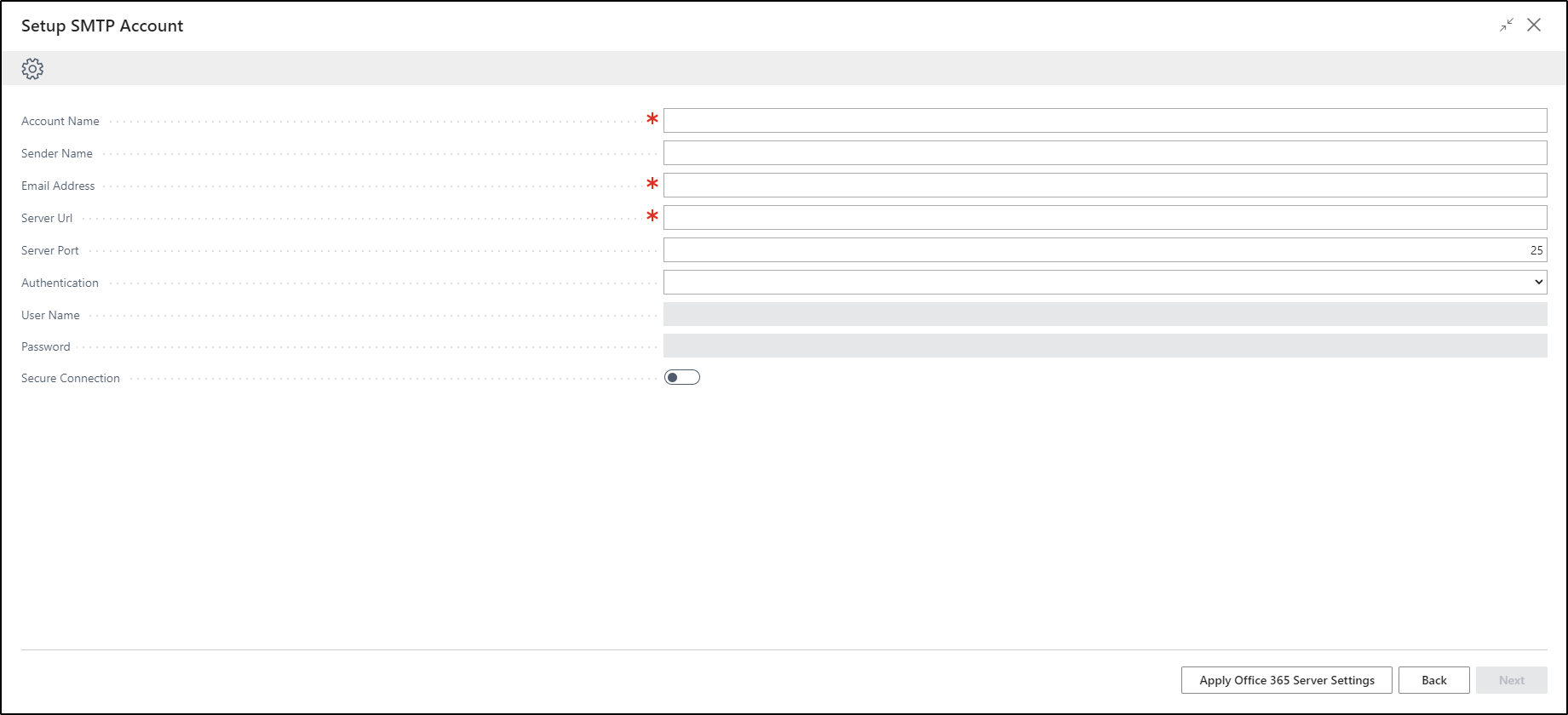
Again, if you have problems with creating, please contact the person responsible for administering email accounts. After completing the configuration, the following window should appear:
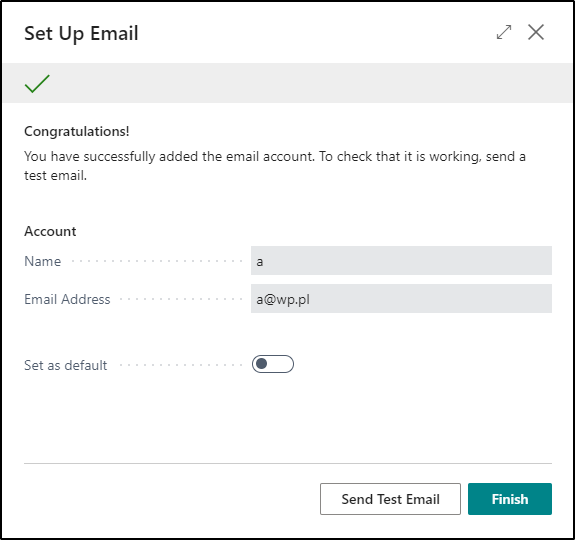
After clicking Finish, the account should appear on the Email Accounts page. Additionally, it is possible to select the Set as default option for one of the accounts – which will allow all the template, in which the e-mail account is not filled in, to use the default one.